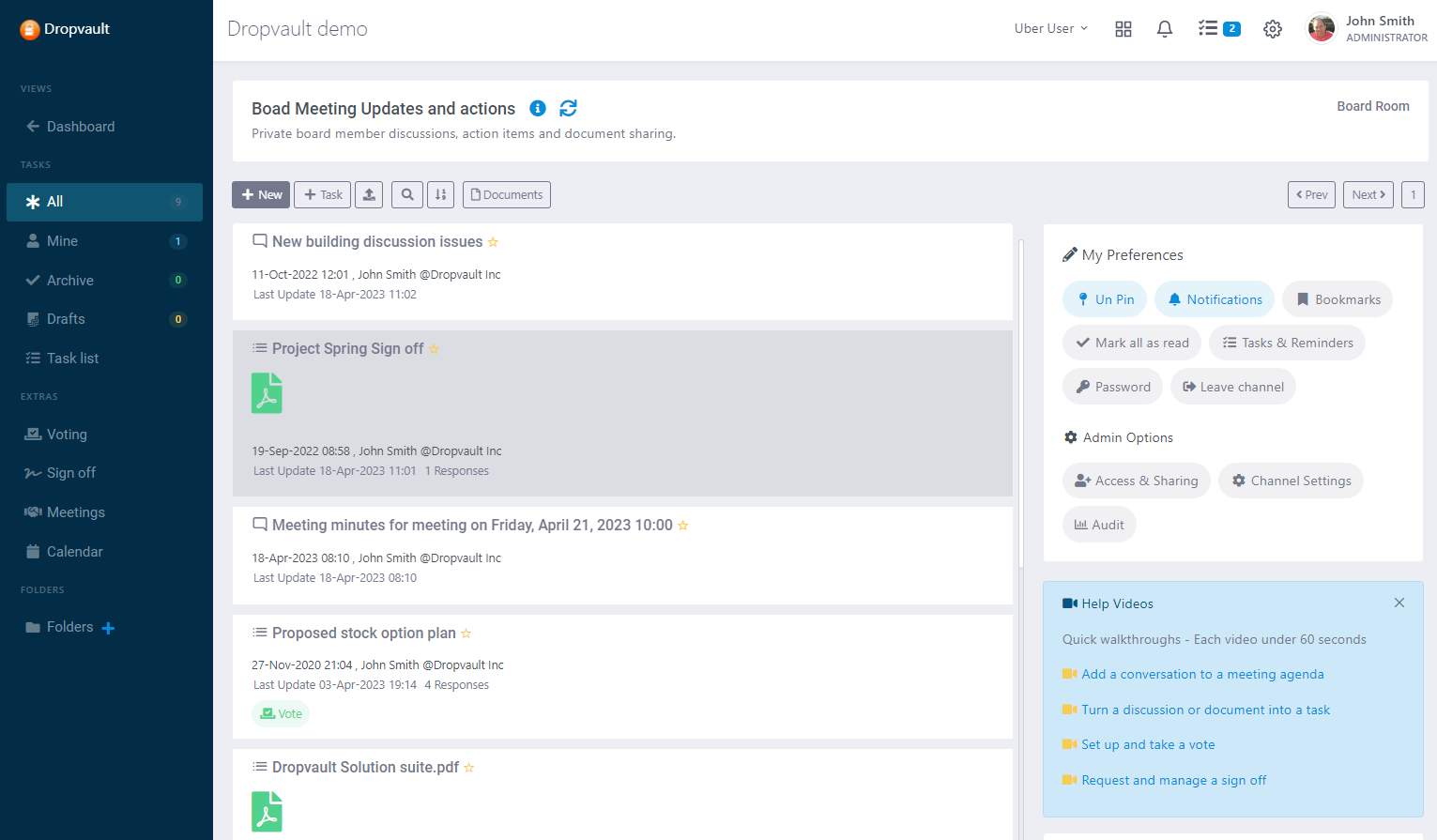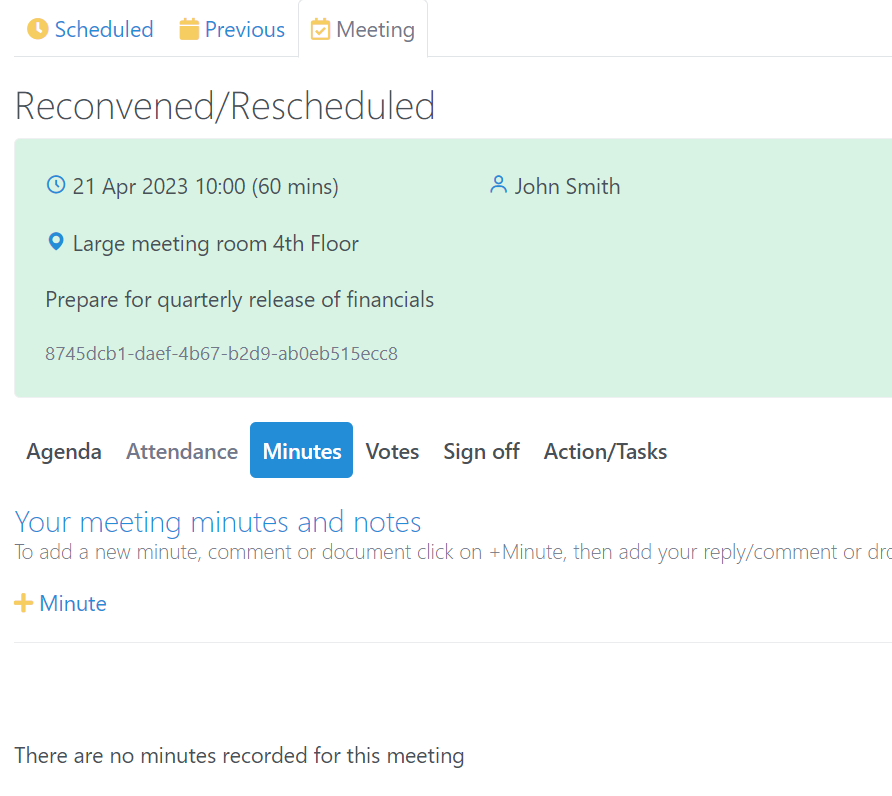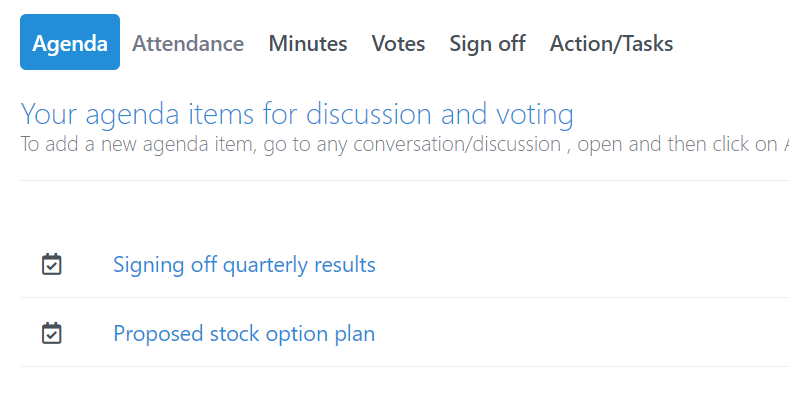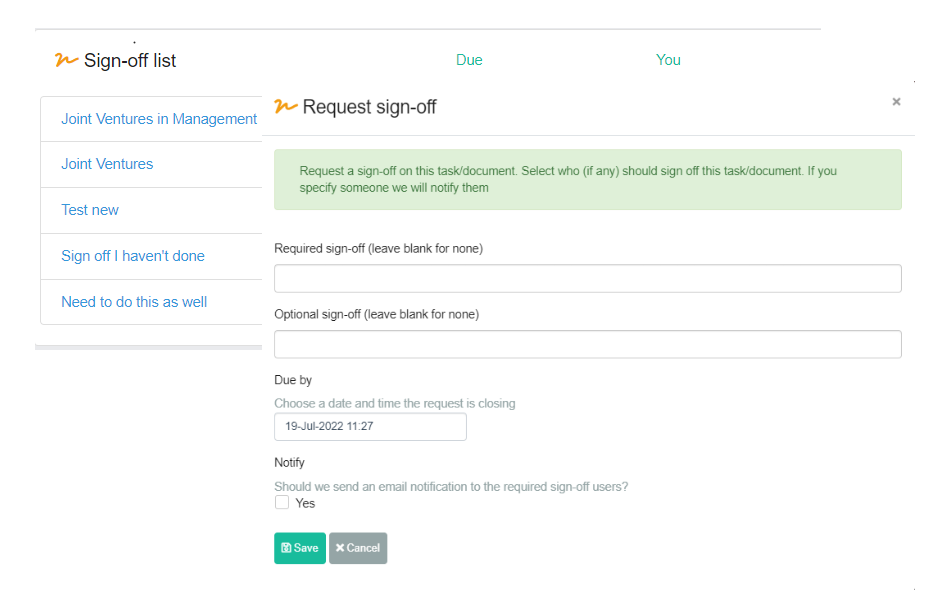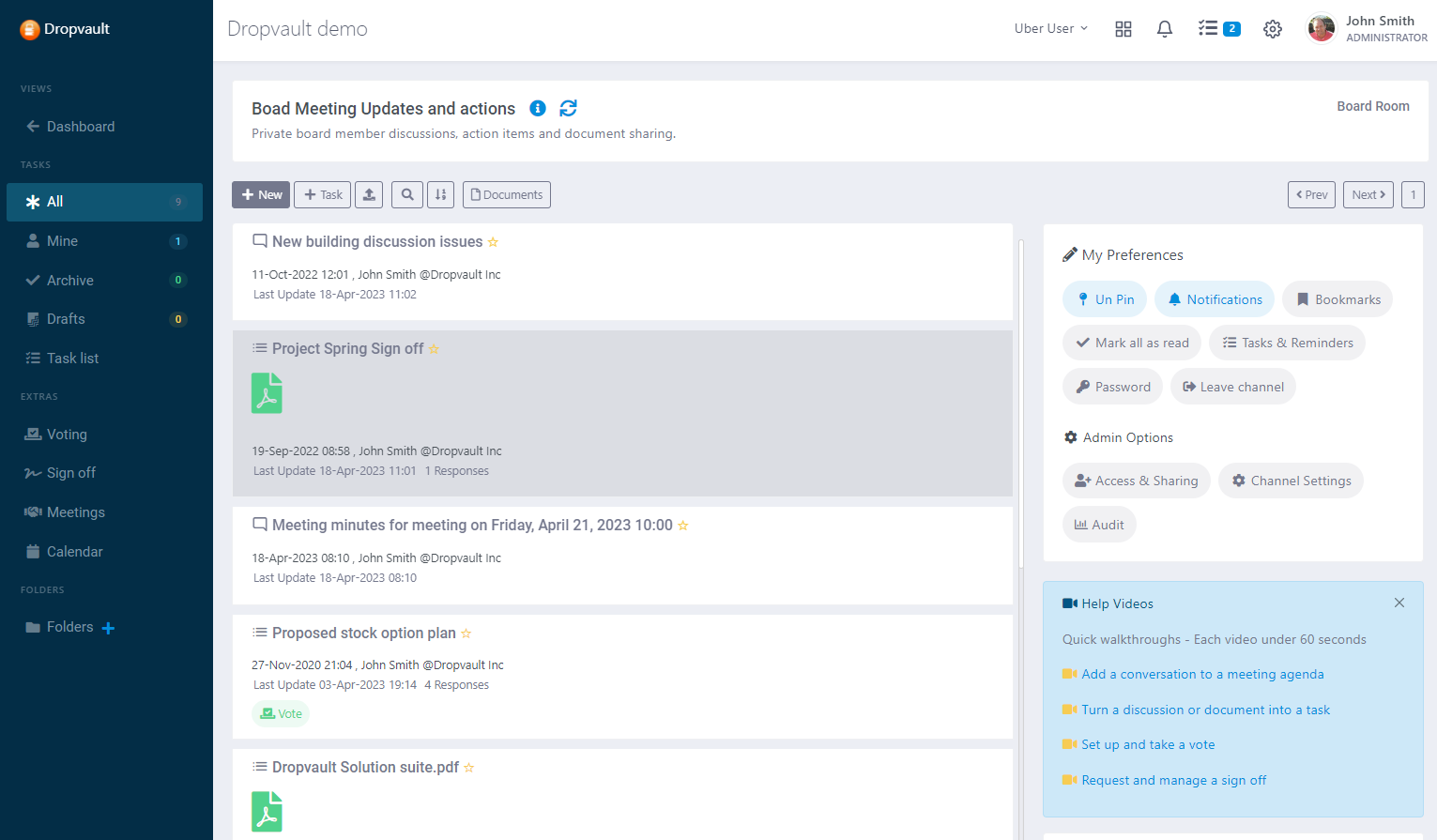Keeping your senior management discussions & tasks private and productive
How private are your boardroom & senior management discussions?
Most board level & senior management discussions take place over insecure email but how private are these conversations? How are these sensitive discussions & decisions protected from both internal and external breaches?
Dropvault provides your board or senior management team with a secure and private discussion space with conversations, documents, votes, tasks/action items, meetings and reminders and all secured so that these discussions stay private and secure, even from your IT team.
Our Virtual Boardroom uses our Data Room solution to provide a secure, encrypted and private space for your board members to discus, share and collaborate. See Data Rooms for more
Virtual Boardroom
The information used before, during and after boardroom meetings is sensitive & includes discussions, decisions ,
IP & trade secrets, financial planning or strategic data.
Are you still relying on email to protect these sensitive discussions & actions?
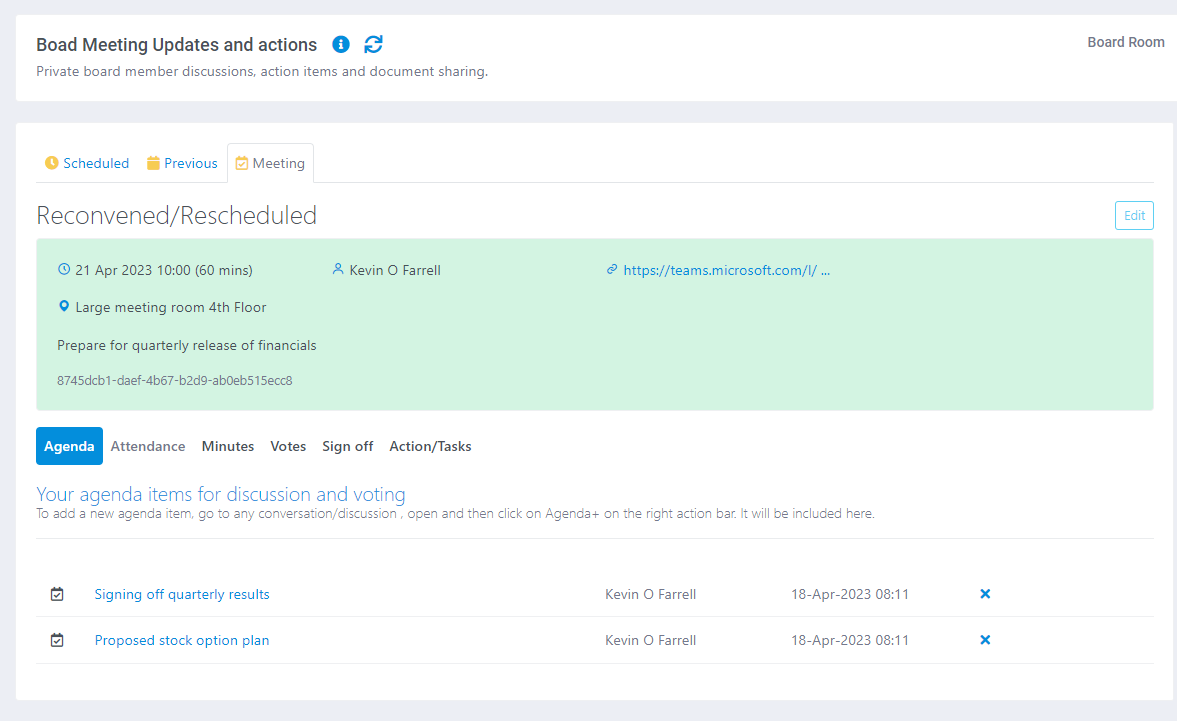
Senior Management Collaboration
And it's not just for the boardroom - Privacy and security should extend to your senior management team where very sensitive discussions, decisions and actions take place every day.
Are you still relying on email to protect these sensitive discussions & actions?


App level Encryption = Real Privacy + Security
We understand your boardroom data is sensitive so all user content is encrypted at the app level with a unique and strong encryption key that is stored in an external key vault (HSM).
Your data can only be accessed board members or external contacts you share with and not by anyone in Dropvault or your own IT team. And if we can't access your data then neither can an attacker who breaches our servers. This brings the best in security & privacy for your most sensitive data.
More than just secure
It's great to have encrypted Boardroom or management discussions but your team needs to be productive and get through the ever increasing workload that impacts all Boardrooms. That's why we've added a great task manager, voting, sign off and a meeting manager to your channel
Discuss, collaborate and comment in private
Sharing sensitive documents such as PDFs, spreadsheets, financial plans, legal briefs, merger documents usually starts a chain of conversations and discussions around the document but these usually take place in insecure email. We bring your sensitive boardroom discussions into a private space where they belong instead of having many threads across multiple email Inboxes.
Having your discussions, comments and documents in a single location makes it easier for board members to find and focus on boardroom activity and actions.
Share files securely
Every boardroom generates volumes of sensitive content from PDFs, spreadsheets, financial plans, legal briefs, merger documents, presentations, projections and much more. - But how do you share these documents securely with other board members or external advisors with as little friction as possible? That's where our secure and encrypted data rooms work well. Just drag and drop a document and start collaborating without having to worry about security.
And once a document has been added to the data room, your board members and external advisors can start a discussion or collaboration on the document and provide their input and feedback - With no need to use insecure email.
Dynamic watermarking on PDFs
Track your PDF downloads and sharing with dynamic watermarks on every PDF - With custom settings per channel you can quickly identify who when and where any PDF was downloaded and shared.

Take control of your meetings
Our Meeting manager lets you keep control over your meetings - Add agenda items to discuss and we will automatically connect your votes, sign off and action items. Use our meeting minutes to record your minutes and share with your team.
We support any type of meeting from regular scheduled meetings to emergency, information gathering and special meetings. You set the agenda, your votes , take minutes, decisions and actions.
Voting
Request a vote on any discussion, agenda item or task with just one click - Votes can be cast by any team member and we tally up the votes and record any decision taken.
You can record votes in advance and proxy/absentee votes using our simple vote recording feature. Simple but productive and works for any meeting.
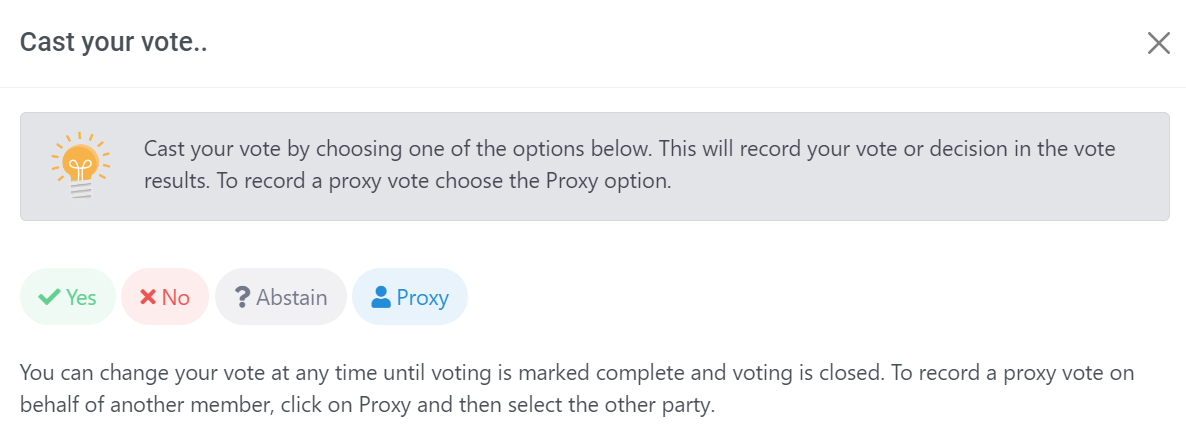
Assign and manage your action items and tasks
When things get busy and your team needs to manage many different tasks, our great task manager can help. Create a task dynamically or use a custom task template and use it in your channel. Assign your tasks and track their progress using our built in reports.
Reminders and Calendar
Keep your team on top of their schedule with built-in reminders and team calendar. Add any task or conversation to your board calendar and use reminders for your team to ensure tasks get completed on time
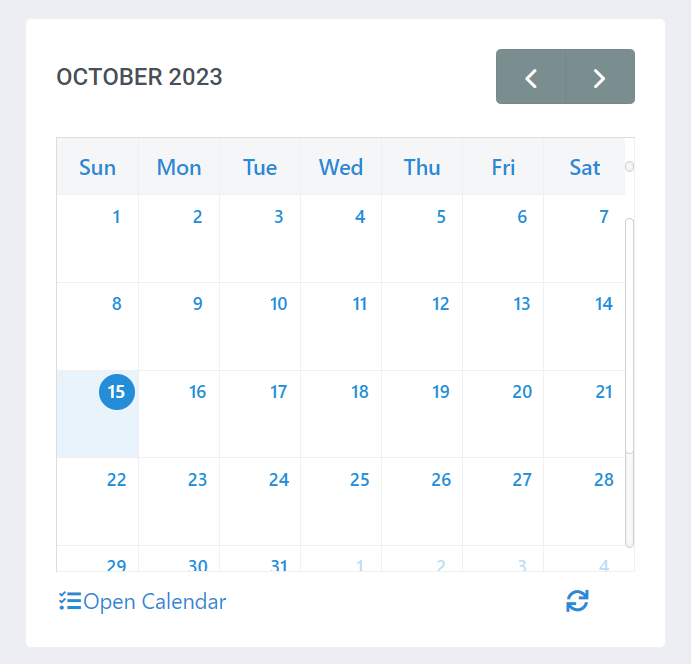
Upload documents by email
Short on time but need to share a document or message with your board members. Each channel has a unique email address so just send or forward from any email client straight to your channel.
You can forward single email messages, documents, emails with attachments or entire email threads and we will re-create them in your document vault, but encrypted and secure.
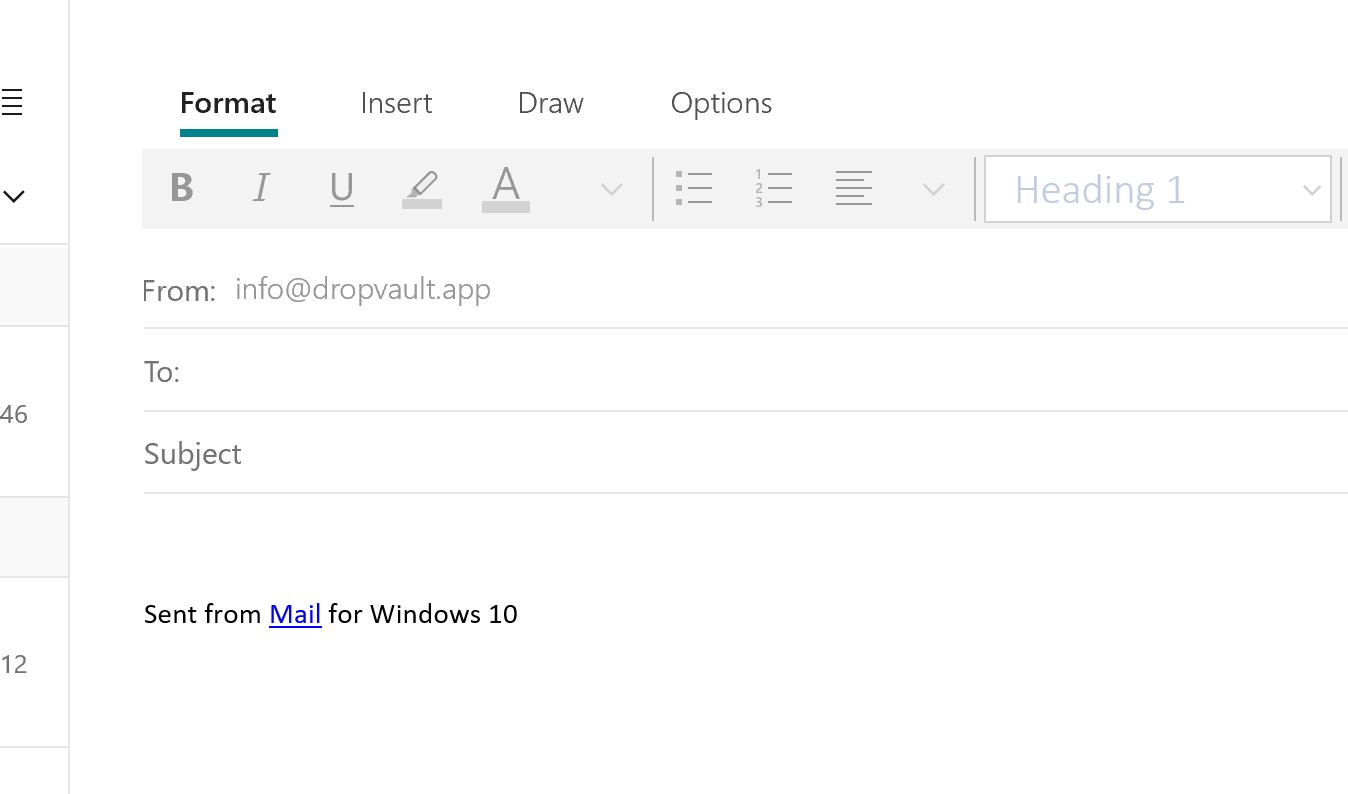
Bring external advisors into a channel/discussion
When you need to include external advisors into a discussion simply add them to the access list. They don't even require an account on Dropvault as we will send them a magic link. You provide a pin or password which gives them access to the entire channel and all it's conversations.
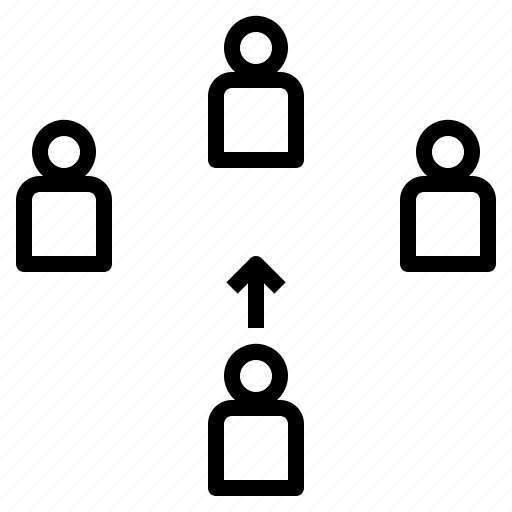

App level Encryption = Real Privacy + Security
We understand your boardroom data is sensitive so all user content is encrypted at the app level with a unique and strong encryption key that is stored in an external key vault (HSM).
Your data can only be accessed board members or external contacts you share with and not by anyone in Dropvault or your own IT team. And if we can't access your data then neither can an attacker who breaches our servers. This brings the best in security & privacy for your most sensitive data.
Discuss, collaborate and comment in private
Sharing sensitive documents such as PDFs, spreadsheets, financial plans, legal briefs, merger documents usually starts a chain of conversations and discussions around the document but these usually take place in insecure email. We bring your sensitive boardroom discussions into a private space where they belong instead of having many threads across multiple email Inboxes.
Having your discussions, comments and documents in a single location makes it easier for board members to find and focus on boardroom activity and actions.
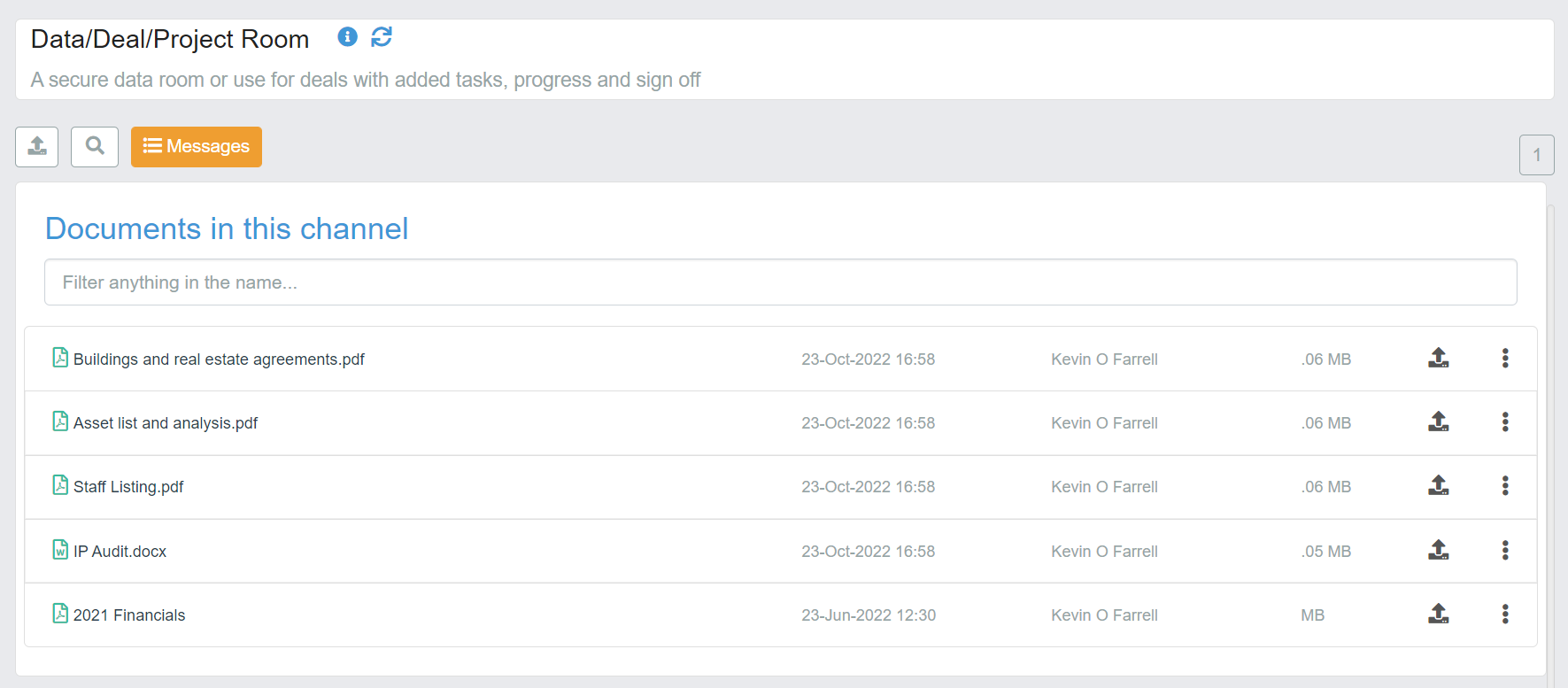
Share files securely
Every boardroom generates volumes of sensitive content from PDFs, spreadsheets, financial plans, legal briefs, merger documents, presentations, projections and much more. - But how do you share these documents securely with other board members or external advisors with as little friction as possible? That's where our secure and encrypted data rooms work well. Just drag and drop a document and start collaborating without having to worry about security.
And once a document has been added to the data room, your board members and external advisors can start a discussion or collaboration on the document and provide their input and feedback - With no need to use insecure email.

Dynamic watermarking on PDFs
Track your PDF downloads and sharing with dynamic watermarks on every PDF - With custom settings per channel you can quickly identify who when and where any PDF was downloaded and shared.
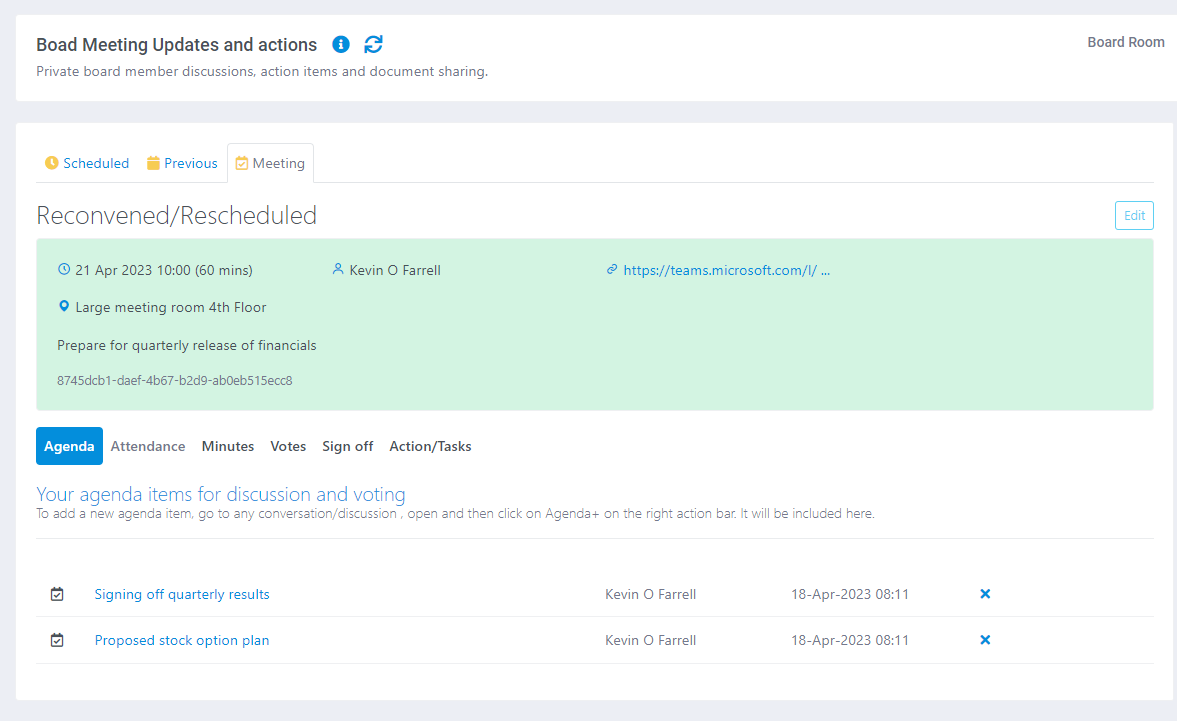
Take control of your meetings
Our Meeting manager lets you keep control over your meetings - Add agenda items to discuss and we will automatically connect your votes, sign off and action items. Use our meeting minutes to record your minutes and share with your team.
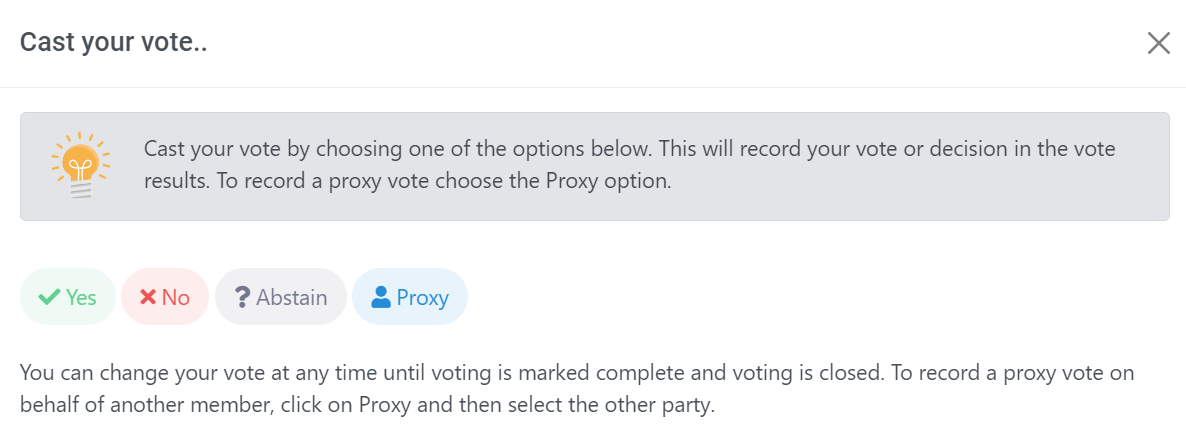
Voting
Add in our great voting option to any channel and allow your team to vote on any proposal or discussion. Votes can be cast by any team member or external contact in any channel and we tally up the votes so you can see clearly the decision taken.

Assign and manage your board level tasks
When things get busy and your team needs to manage many different tasks, our great task manager can help. Create a task dynamically or use a custom task template and use it in your channel. Assign your tasks and track their progress using our built in reports.
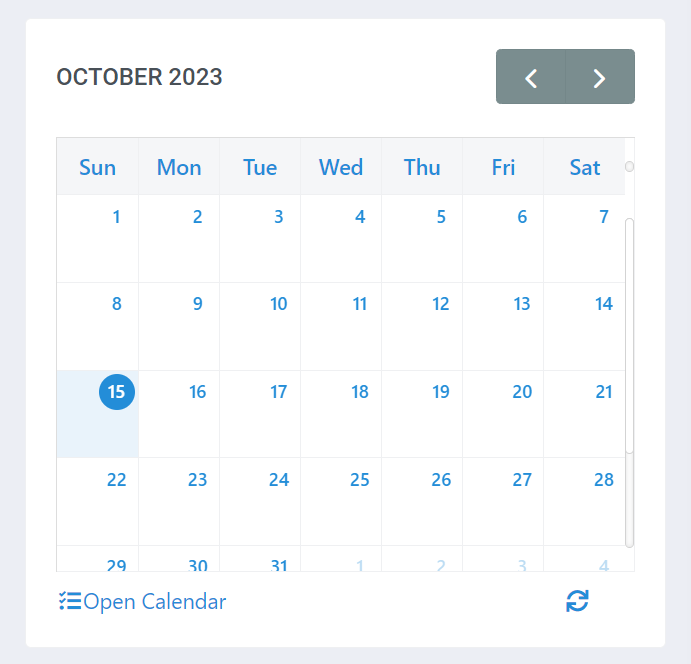
Reminders and Calendar
Keep your team on top of their schedule with built-in reminders and team calendar. Add any task or conversation to your board calendar and use reminders for your team to ensure tasks get completed on time
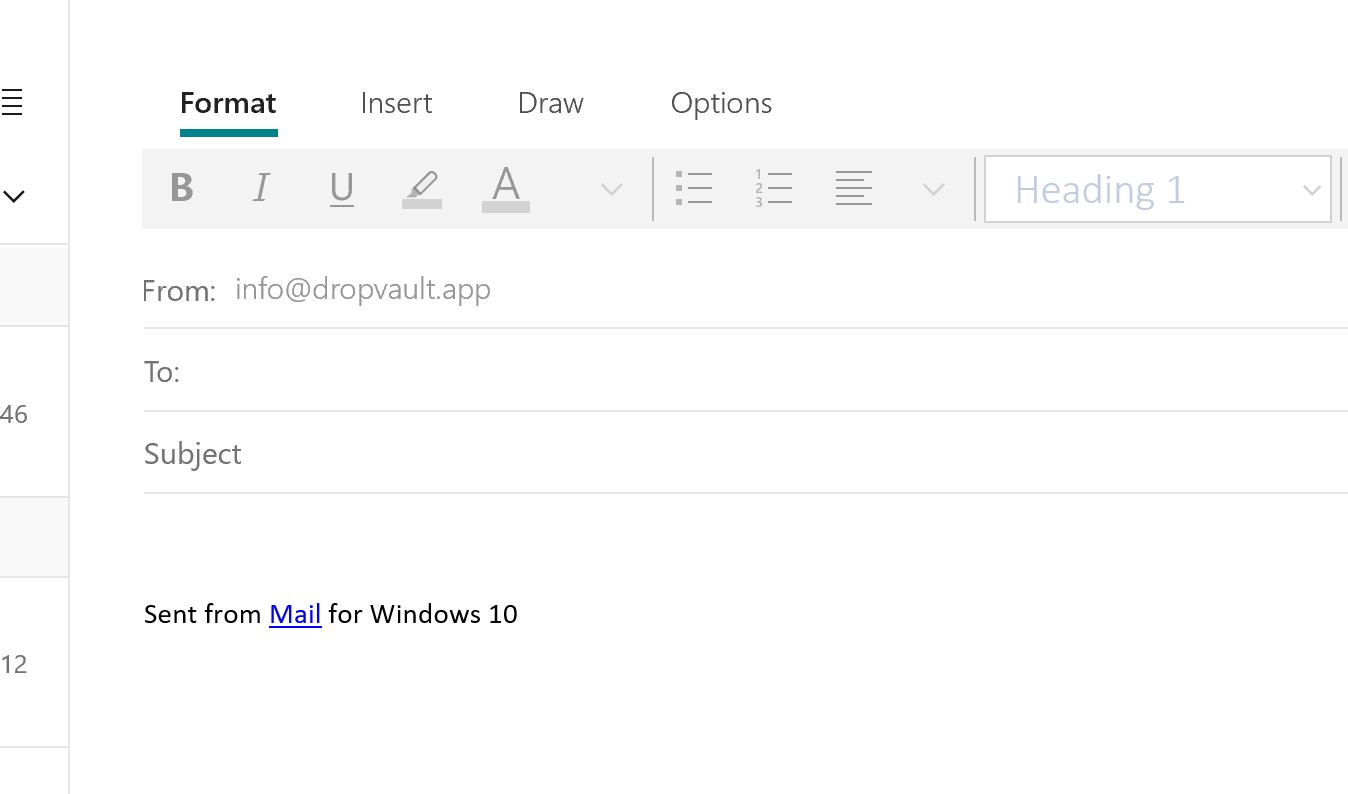
Upload documents by email
Short on time but need to share a document or message with your board members. Each channel has a unique email address so just send or forward from any email client straight to your channel or Boardroom.
You can forward single email messages, documents, emails with attachments or entire email threads and we will re-create them in your document vault, but encrypted and secure.

Sovereignty over your documents
Dropvault comes with unlimited storage by default - There is nothing you need to set up or configure but for larger enterprise customers keeping sovereignty and control over your documents is important and so our channels support storing your documents on your corporate AWS, Azure or on-premise storage
We will encrypt all documents before storing so they will remain secure even in the event of a breach.
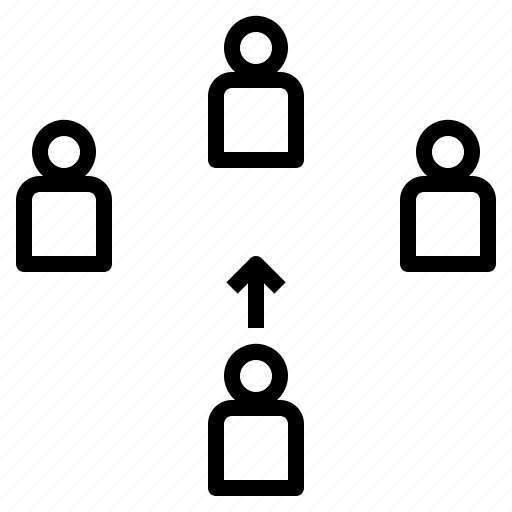
Bring external advisors into a channel/discussion
When you need to include external advisors into a discussion simply add them to the access list. They don't even require an account on Dropvault as we will send them a magic link. You provide a pin or password which gives them access to the entire channel and all it's conversations.
Sharing is simple, but powerful and secure
We've made is simple to share anything with anyone. Just create a new conversation or reply to an existing thread, add your reply, drop in any documents and save.
Everything you add or send, and anything your team or customers add is automatically secured to protect it.
DropVault is so secure that even DropVault staff and engineers can not access or view your data.