CPAs/Accountants
Upload income receipts, bank account details, have sensitive discussions and share back tax returns
Are you still using insecure email to upload or share sensitive conversations with your contacts or employees? Protecting and securing your customer and employee document uploads and sensitive conversations is not just a necessity but also a requirement for many businesses.
Secure portals provide a much more secure way to share sensitive data with a contact. Your contacts have a private, dedicated space to communicate, share documents, and collaborate with your team, where all messages and attachments are automatically encrypted, with no need for individual passwords - And your contact can access their portal 24/7, using just one PIN or password to access everything.
Are you still asking your contacts to share documents with you using insecure email? Email was never designed to be secure any document stored in an Inbox will be unprotected for many years as Inboxes are rarely cleared out
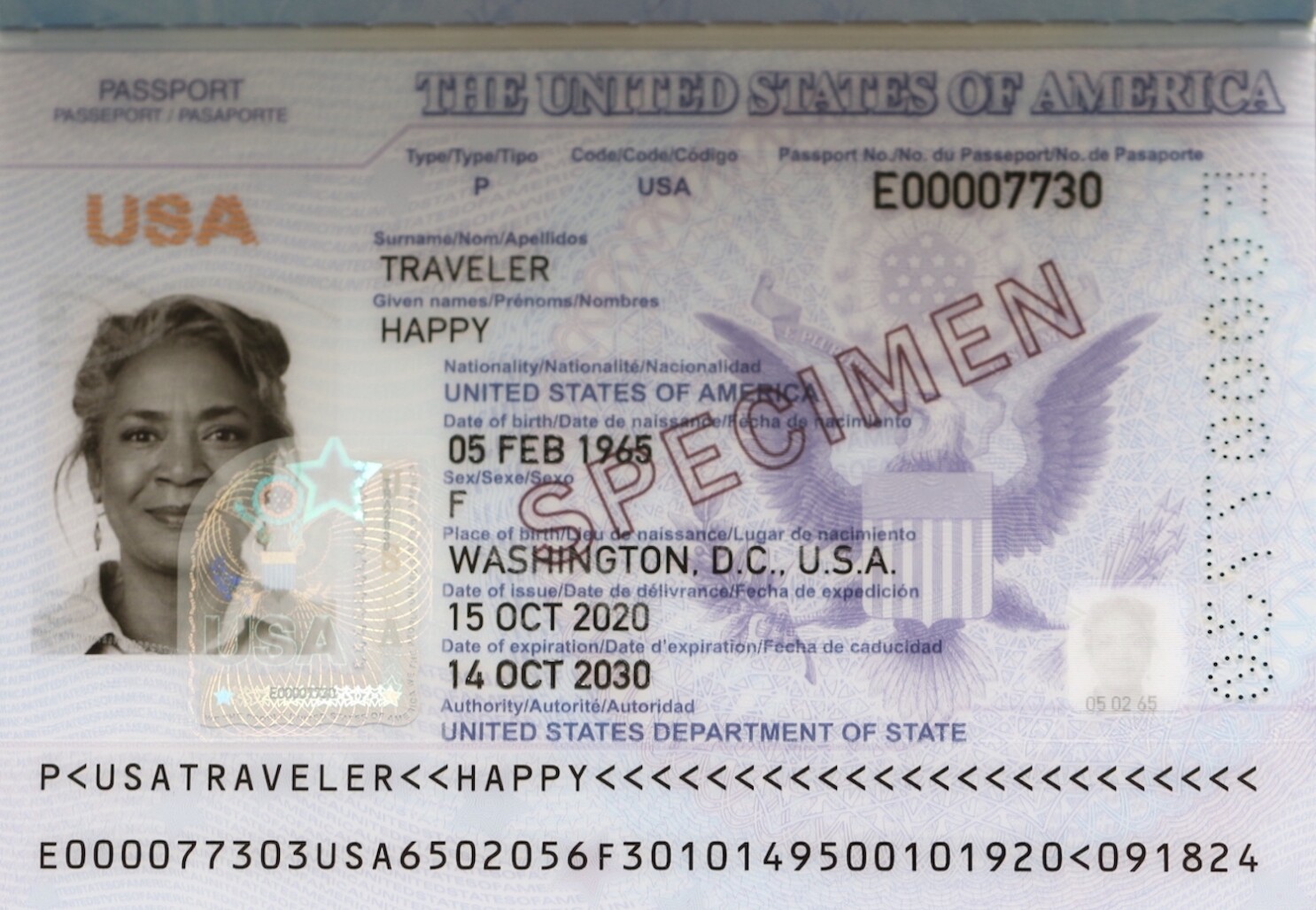
How are you securing your sensitive conversations with clients? Are you encrypting these messages so that they remain secure and private and only visible to those that need access?
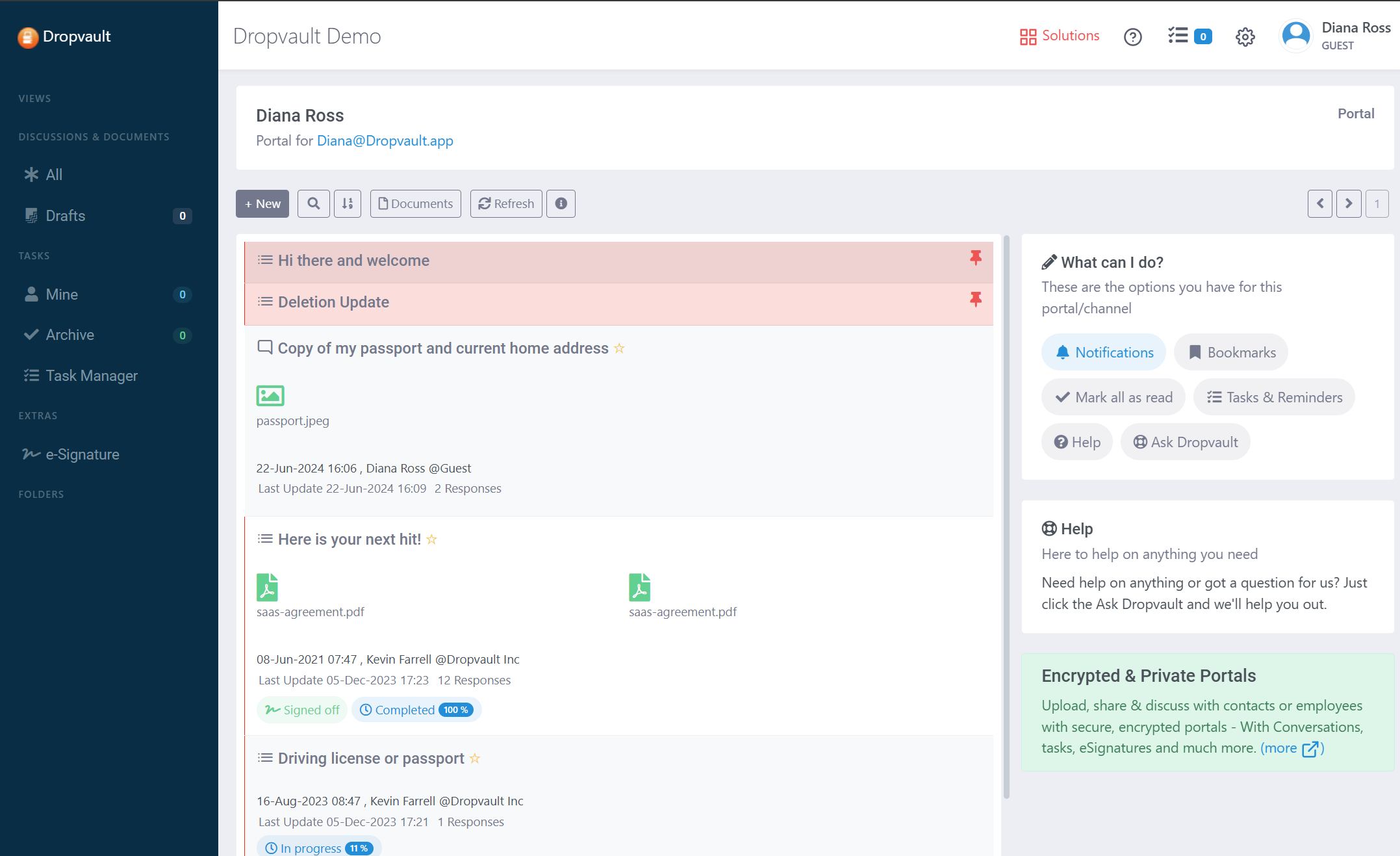
Sharing passwords insecurely or asking contacts or employees to send sensitive data such as SSNs, bank account numbers in email? How often do you or your contact empty your sent or Inbox folder?
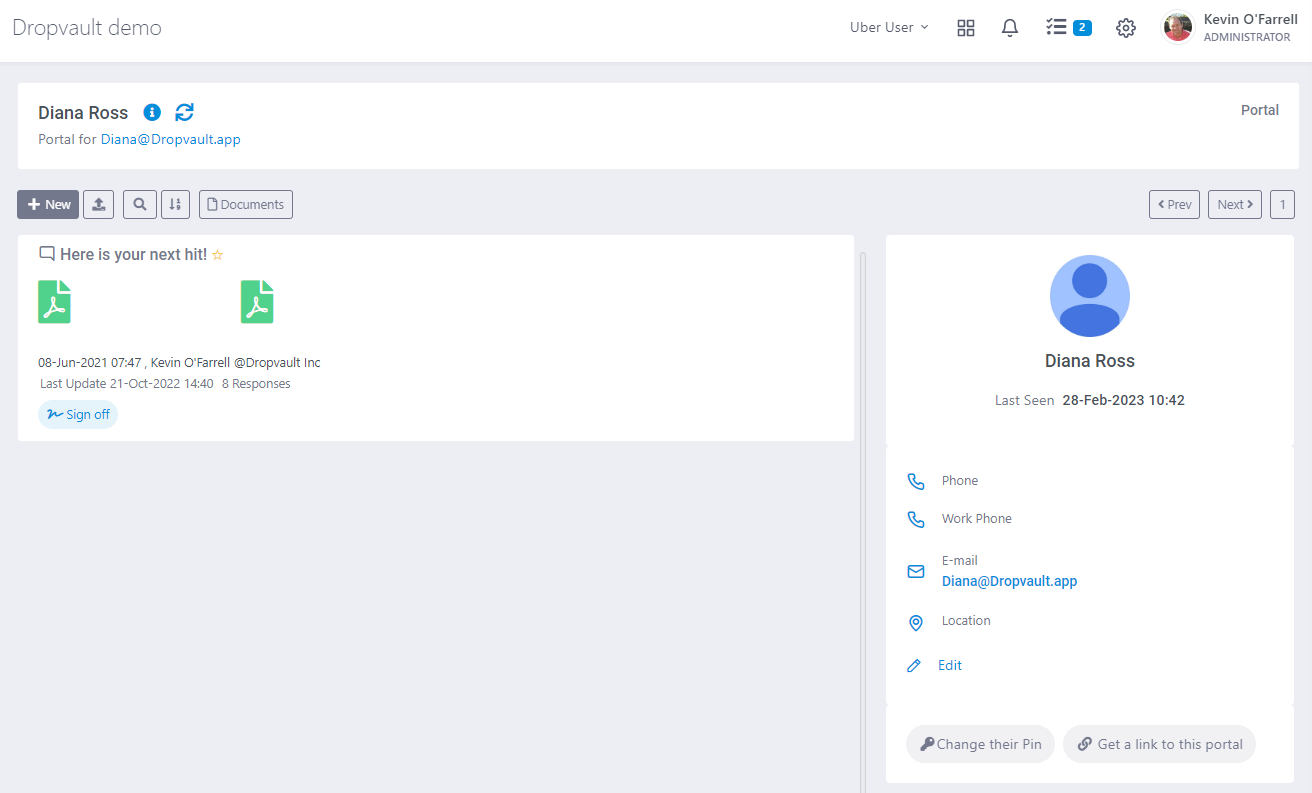
Most HR teams use email have private conversations with employee, exchanging bank account details, salary information and even medical data. This is never going to remain private even from you own IT team
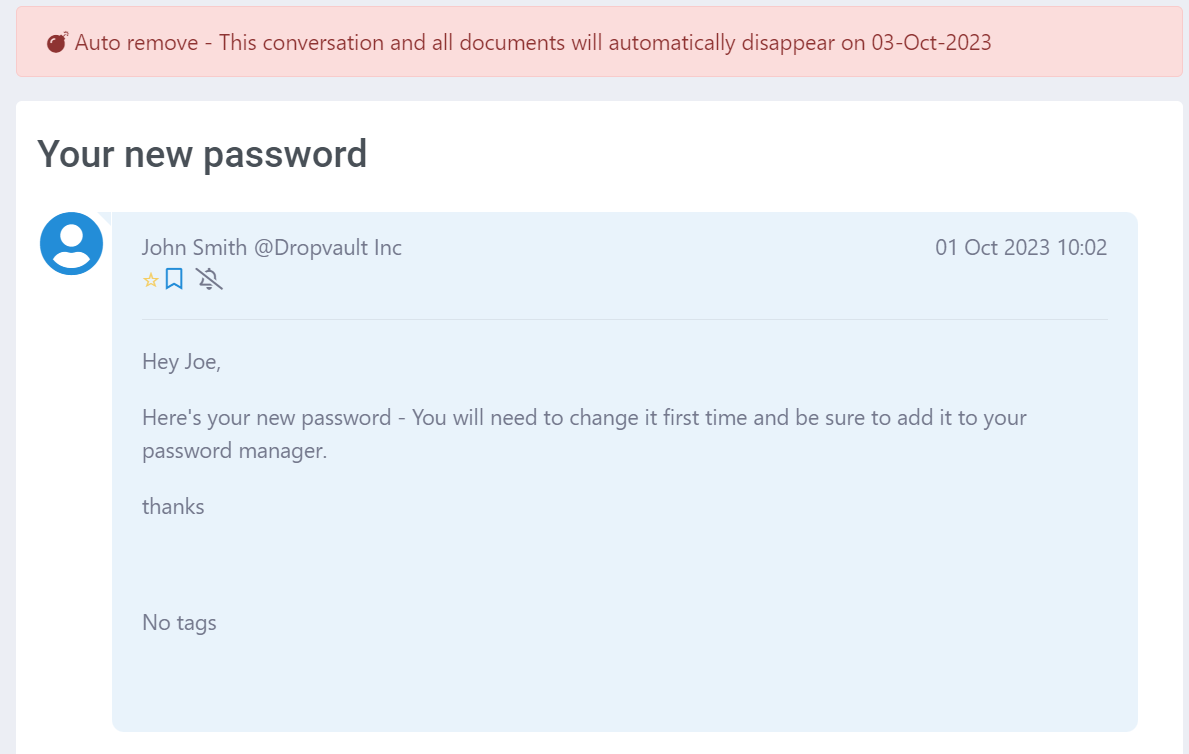
Storing sensitive data or documents after it has been uploaded to your business needs protection from ransomware or other attacks that might expose the customers data. How secure are your documents?
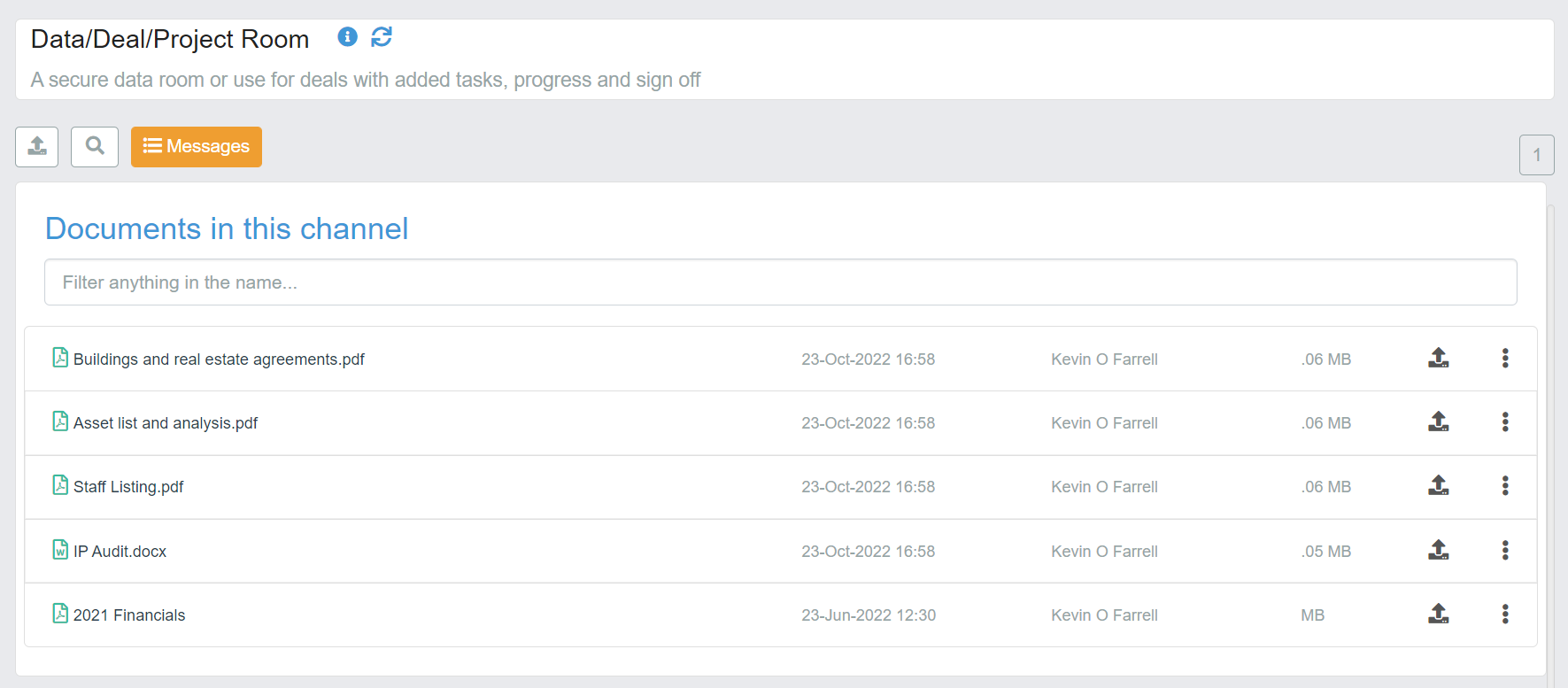

There are no second chances when it comes to security - Protecting your most sensitive data requires the best in encryption and security with zero compromises. That's why Dropvault doesn't rely on cloud providers securing your data or the usual basic security. We have designed Dropvault with security & privacy at it's core so we encrypt all content before it is even saved on our servers.
Your data can only be accessed by your business, team or external contacts you share with and not by anyone in Dropvault. And if we can't access your data then neither can an attacker who breaches our servers.
Dropvault is not a consumer app trying to fit in with the needs of a business
It's built from the start for business teams - Our portals are designed work easily so that any team member can access, share and reply securely with any contact from an easy to use dashboard - And your team never has to worry about security when sharing sensitive data.


Many solutions or apps allow sharing of an individual message or document but this brings friction as you also need to share a password every time.
Encrypted Portals provide a contact with access to an encrypted portal where every message, conversation or document shared is available to the contact. Less friction, better authentication and a much better experience for your contacts.
In less than the 10 minutes it takes to set up your account your business can be sharing securely with your contacts and greatly improve your business cyber security and protect your most sensitive data.
Our Portals are built on the same technology used by banks and airlines to secure their most sensitive data so they bring some of the best in security and privacy and make it available to any business.

Want to see why so many organizations choose Dropvault portals and why they are one of the best and most private?
The portals are so simple to use we can just share with a new contact with no training or introduction - And working in secure portals takes away the stress that comes with email - No malware risk or fake email addresses and it reassures both the client and the team that data is secure and protected and the content can be trusted. It allows teams to focus on their job and working with clients and be more productive. And our insurance broker is happier!
John Reed, Alchamey
The flexibility of our portals provides solutions for any business.

Upload income receipts, bank account details, have sensitive discussions and share back tax returns
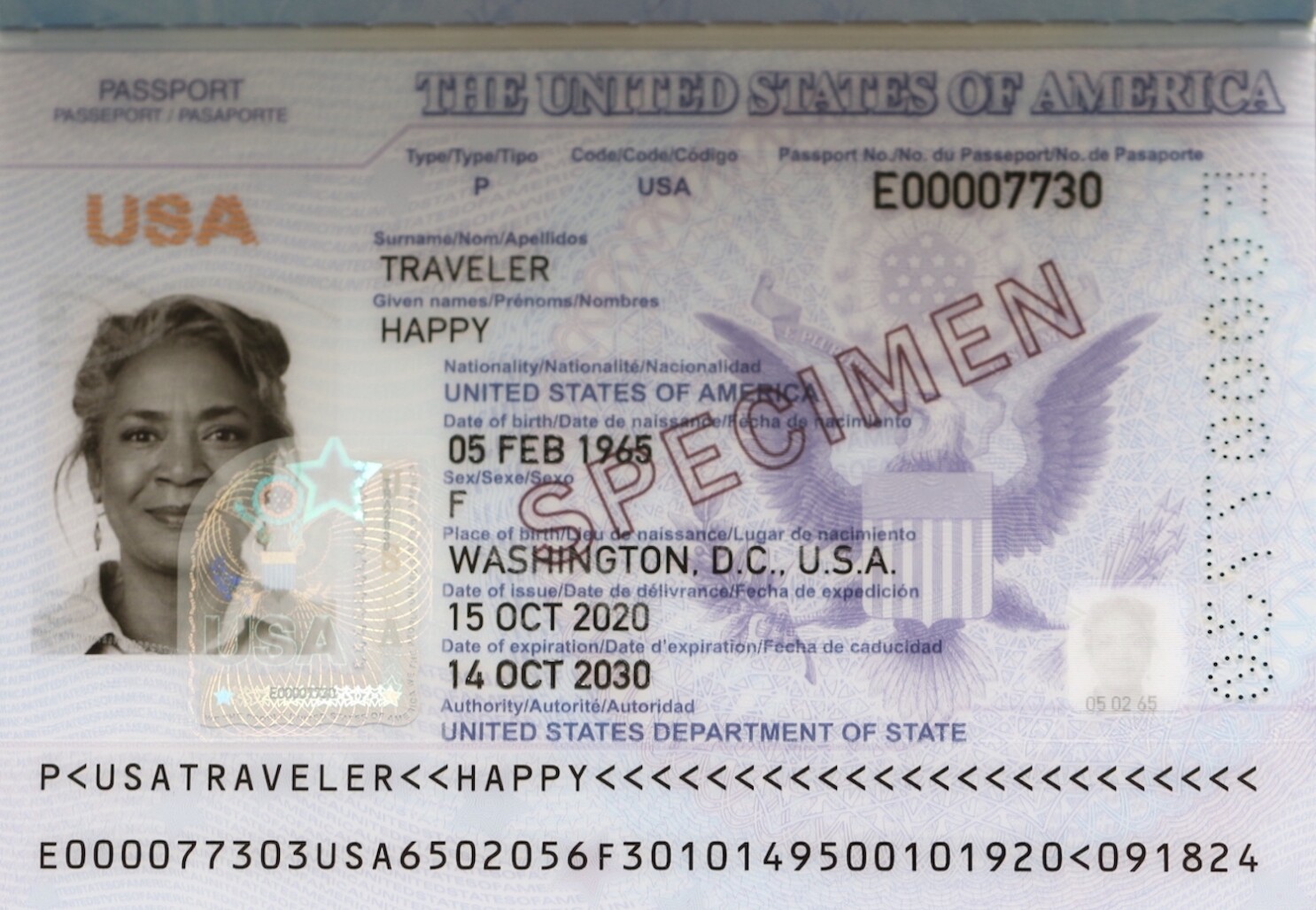
Securely upload copies of identity documents such as passports, driving license and also work permits and proof of home address

Share passwords is a simple as creating a new message and copy in the password - And you can choose to expire and auto delete when no longer required

Discuss legal matters in private and exchange documents in either direction. Every client with a private & secure space to share and discuss
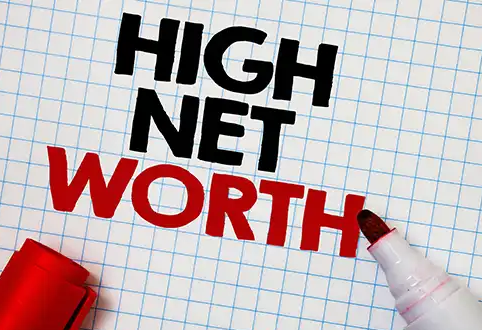
Connect, share, discuss and upload with your valuable clients with a dedicated and branded portal

A private space for school administration to communicate, discuss and share feedback, medical issues, account information and other sensitive data with parents

Collaborate with clients, upload proof of address and identity documents and financial documents securely and in private
With our dashboard you or your team can easily find, open and share with any contact or view the latest updates or replies quickly.
It's as easy to use as email.

It's simple to create a new portal for a contact - Just enter their email address and that's it. Now every conversation, message & document shared with this contact can be secure and private - forever.

Once you open a portal you have access to every conversation or document ever shared with the contact and it's simple to reply or share something new
All without having to worry about security or encryption.

Need to have a contact upload a document securely? Our encrypted portals provide a secure space for your contacts or employees to upload or share documents with you - And their portal is available 24/7 without your team needing to share a link first.
There is no need to secure and add a password to a PDF or other document - Just attach to a message or drop into the portal and we will encrypt and share. No PDF password to set up and share.
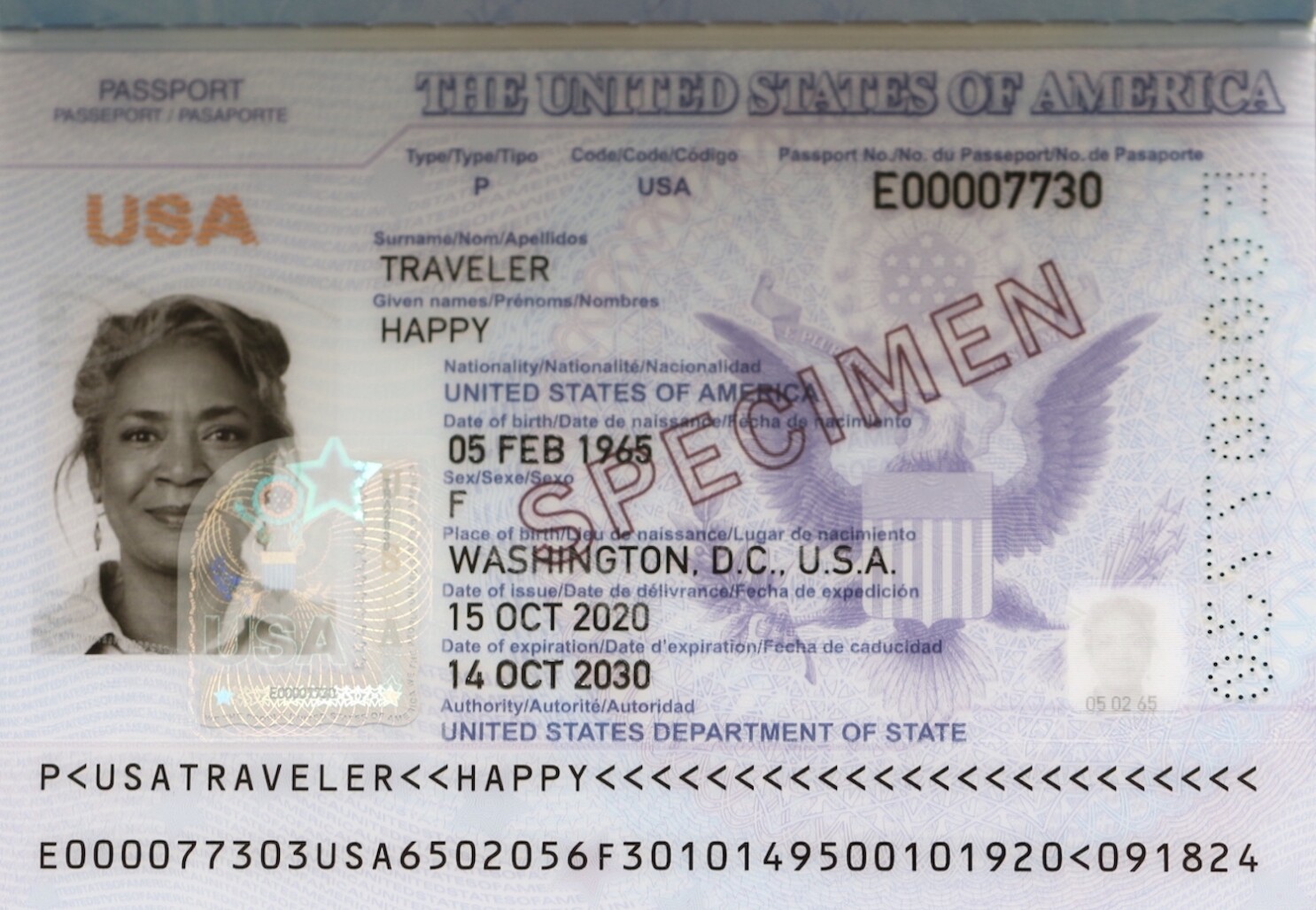
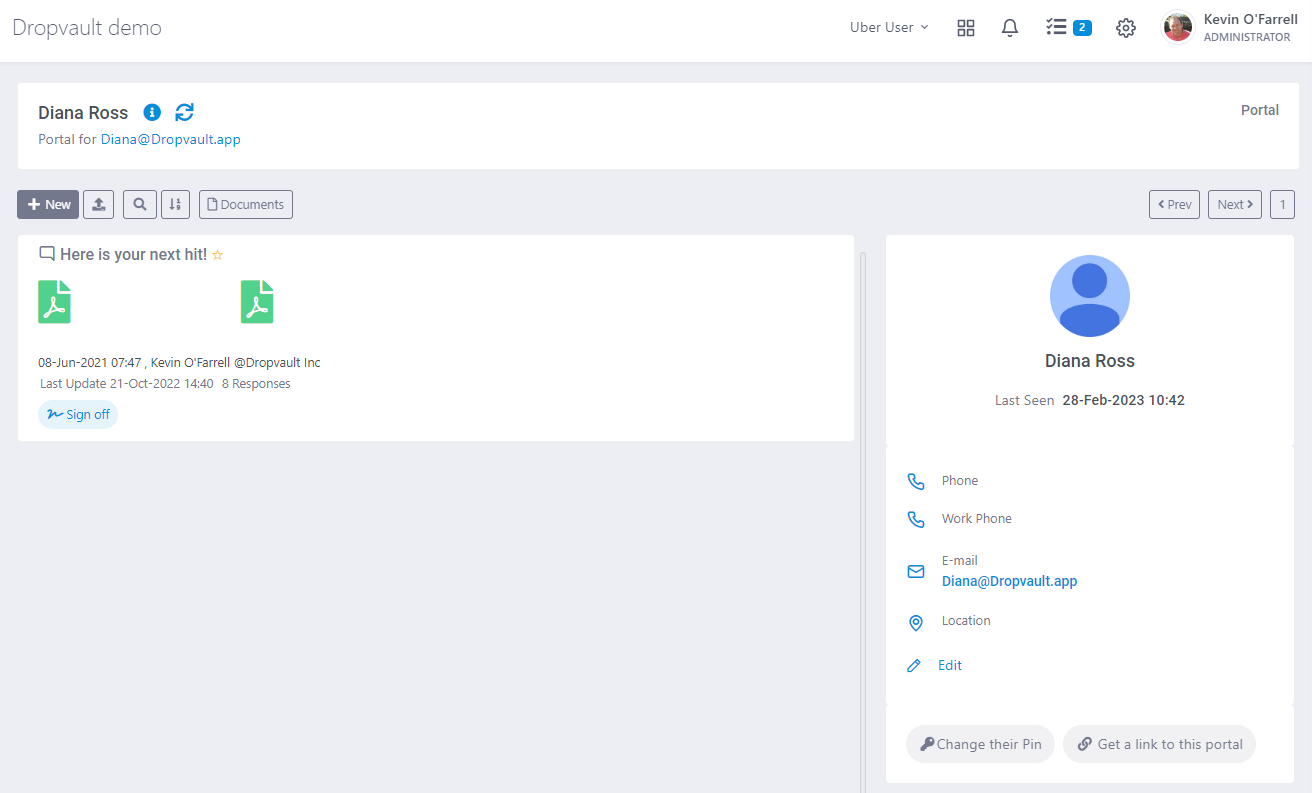
Our portals are more than just documents. They are conversational so you can share a discussion or a message with your contact - And they can reply and share back to your team all in the same portal.
Conversational portals mean you never have to use insecure email to share anything with your contact and no need to forward or CC any message and it keeps your discussions in the same place as your documents so context is maintained.
By default any message, conversation or documents is always shared with your team - but there are times when you need to send or receive a private message or document from your contacts.
Just select any contact from the contact manager, choose Private Message and share something. This message or document will only be accessible by you or the contact - Your team will have no visibility or access.
Your contacts can access their portal using pin or password-less link that expires, a link with a password or sign with Google/GMail, Microsoft (and soon Apple ID) without needing a pin or password from you. This makes it friction-less and more secure for your contacts.
Add a "My Portal" link to your website or to your email signatures. Your contacts can access their portal at any time without the need for you to share or send a link with the contact first.
A Pin is for the entire portal and not for every message or document - This makes it simple and friction-less for your contacts as they only need a single pin.

Instead of sharing a link via email your contacts or external team can connect to your channel right from their dashboard if they are also on DropVault.
No links to share, no emails, no pin or password to share and no phishing risk - Just frictionless access to any conversation or document.
Request a sign off or e-signature from your customers - Just choose any discussion, task or document and request a signature. We will ask your contact to accept and record their signature using any touch device. And not just documents - Discuss with your contact or employee and request a signature on the entire conversation.
No more having to use a second app to manage your signatures and everything it stored securely in your customers portal for privacy.
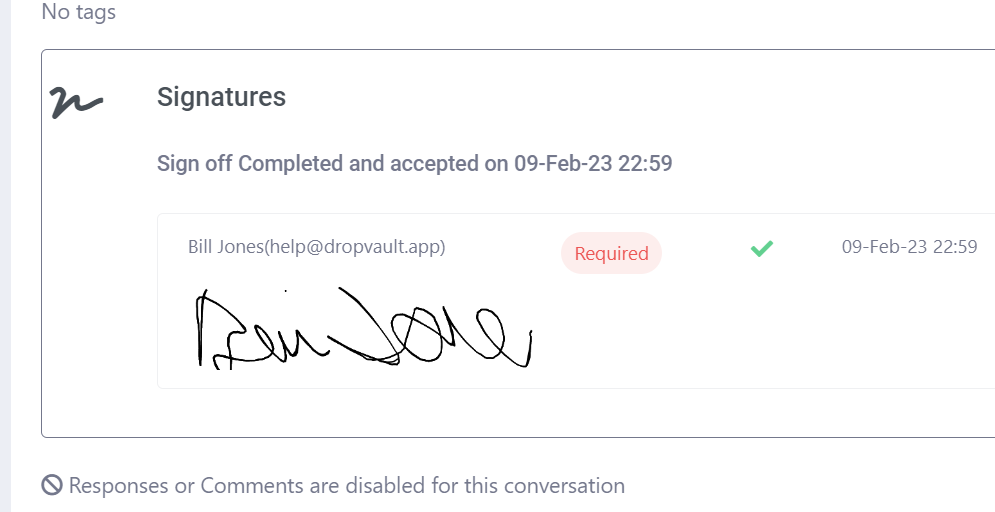

When you need to share a message or documents with a contact and register that they have opened and read the message. We will lock the message after reading which along with our encryption prevents any alteration of the message or it's documents.
Registered receipts are evidential proof of the message was delivered, opened and read by the recipient.
Privacy is important and removing personal data not only improves security, it also removes data when it is no longer required by a business. We provide every contact with the option to delete their sensitive ID or other document or message automatically after a set date.
The business can override this deletion if it has to meet specific compliance regulations.
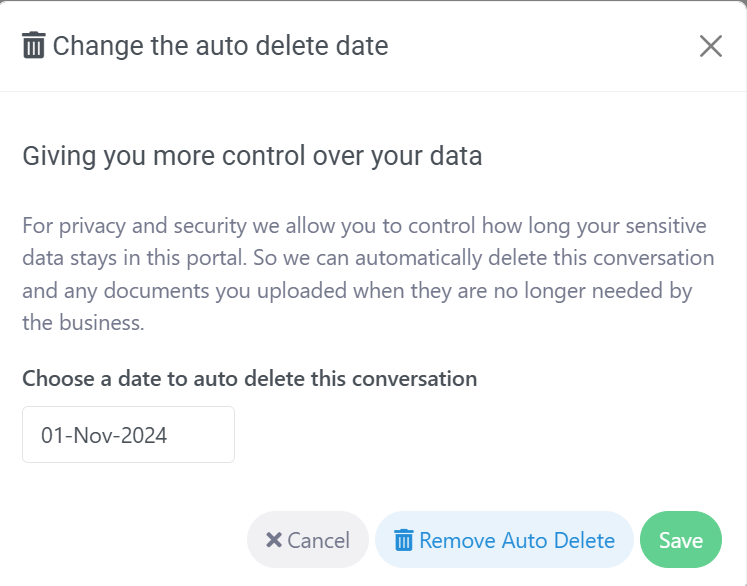
Friction is always the enemy of great security so removing the need to install anything helps protect data.
Dropvault is a web app and your employees, contacts or another business can access any message or document with any browser - And from any device from desktop, tablet or mobile with nothing to install.
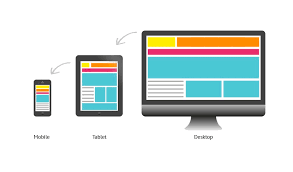
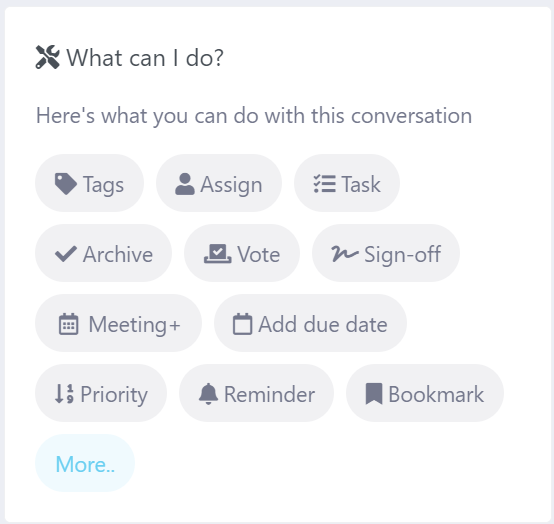
We have great tools to help you and your team manage your conversations - from a task manager where you can assign and track each conversation until it is completed or a team calendar and reminders for keeping track of important customer dates.
These great features mean you never have to take your document out of your secure channel and instead keep it secured while your team is working on it.
A built in task manager so you can take any discussion or file upload, and turn into a task with a due date, assign to a team, priority and more. Our progress tracker gives your team an easy way to view and track these tasks from your dashboard.
Great for customer care when combined with 24/7 portal access - Your customer or employee can sign in, ask a question, upload, download and even sign a document while your team can easily manage their tasks and requests - all in one place.

Turn your portal page into an extension of your business with your business branding - Add your logo, custom welcome message and contact details so you portal becomes an extension of your business
We can also connect to your email server so email notifications are delivered to you contacts from your business instead of the default Dropvault server.
Every Dropvault business has a unique email address for uploads which you can share with your contacts to add to their contact manager.
Just send a new message, select this contact, add a subject, message content and any photos or documents and when we receive the message we will add to this contacts portal (or create it if it doesn't already exist).

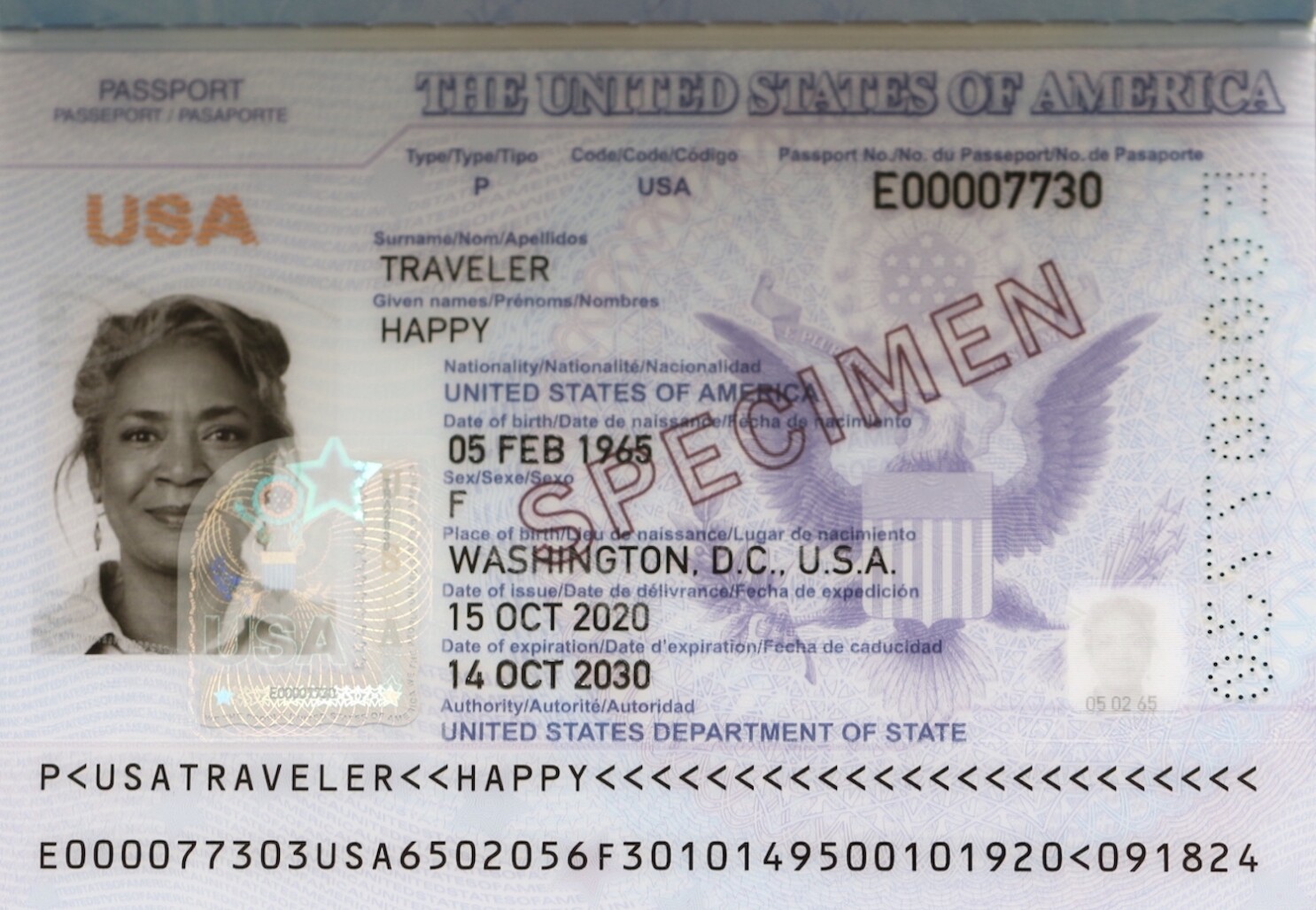
Need to have a contact upload a document securely? Our encrypted portals provide a secure space for your contacts or employees to upload or share documents with you - And their portal is available 24/7 without your team needing to share a link first.
There is no need to secure and add a password to a PDF or other document - Just attach to a message or drop into the portal and we will encrypt and share. No PDF password to set up and share.
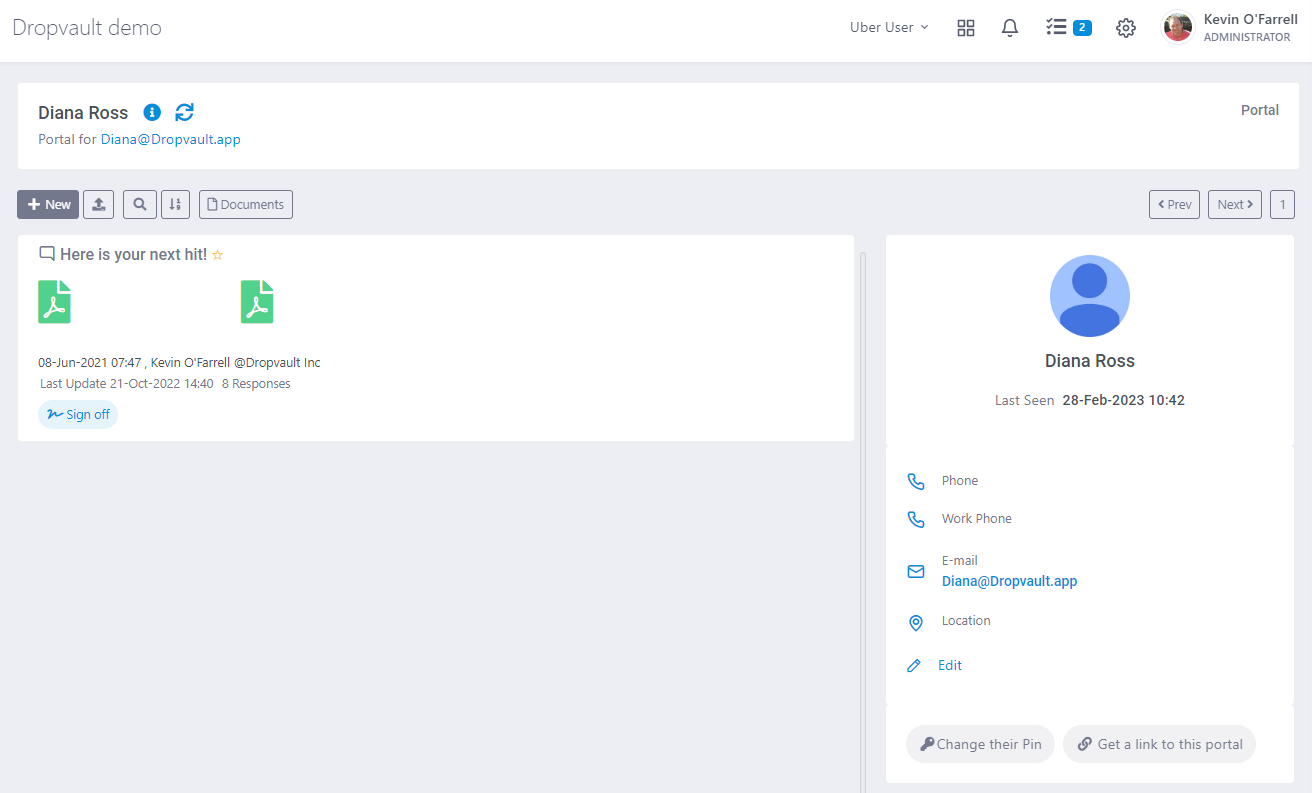
Our portals are more than just documents. They are conversational so you can share a discussion or a message with your contact - And they can reply and share back to your team all in the same portal.
Conversational portals mean you never have to use insecure email to share anything with your contact and no need to forward or CC any message and it keeps your discussions in the same place as your documents so context is maintained.
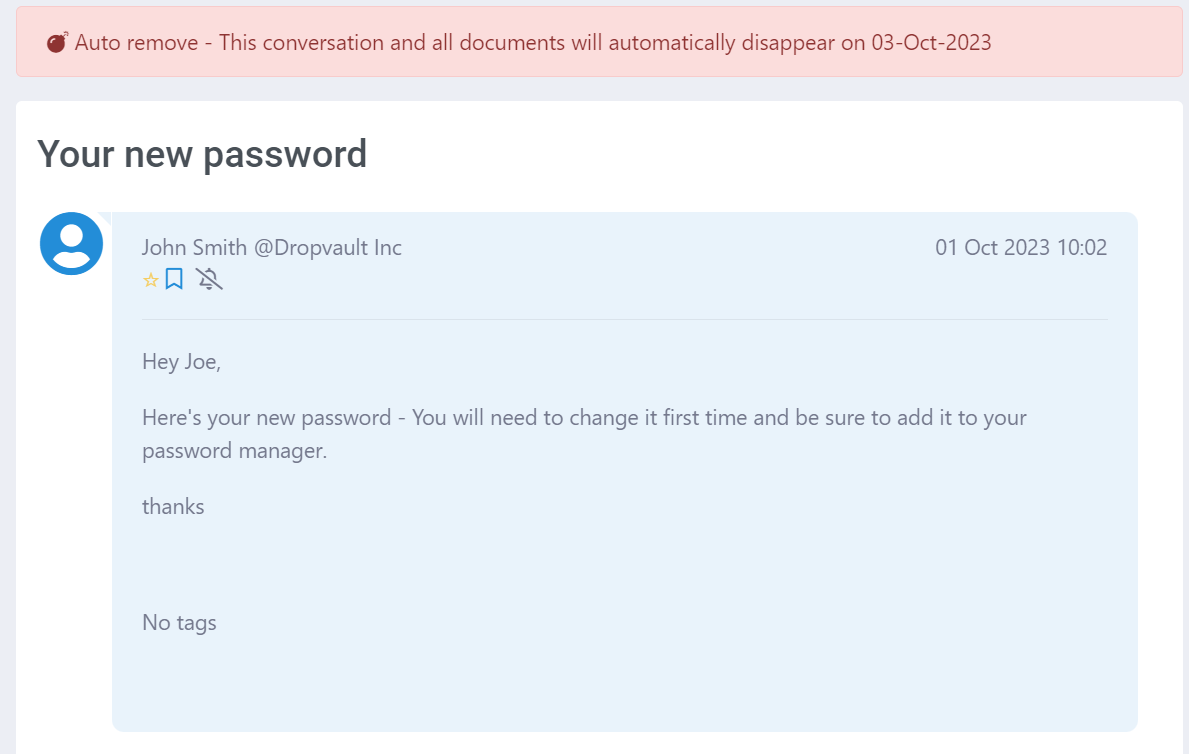
Share passwords and other sensitive messages that auto delete after a set time - Choose any message or document, then set any time or date to auto expire the content so that this sensitive data doesn't remain in a portal long term.
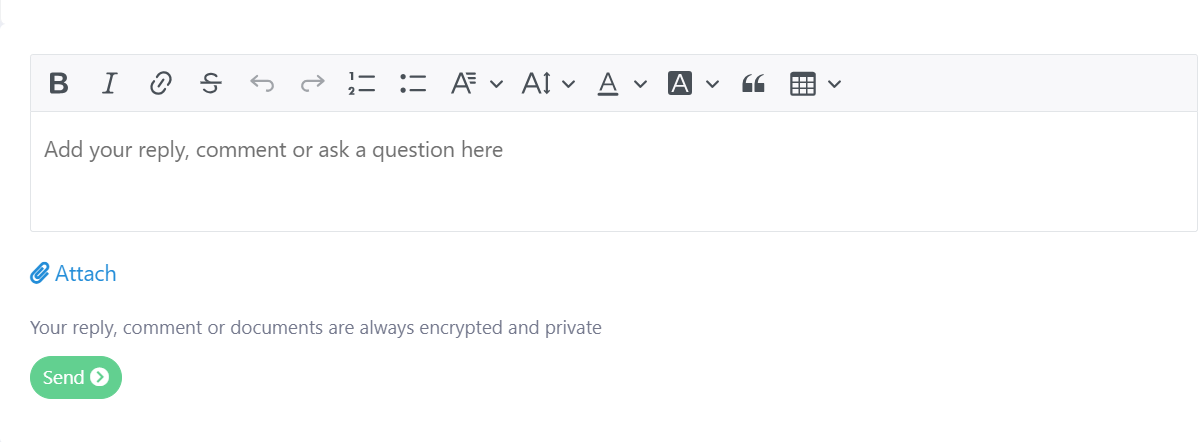
Our portals are always shared with your team but there are times when you need to send or receive a private message or document from your contacts.
Just select any contact from the contact manager, choose Private Message and share something. This message or document will only be accessible by you or the contact - Your team will have no visibility or access.
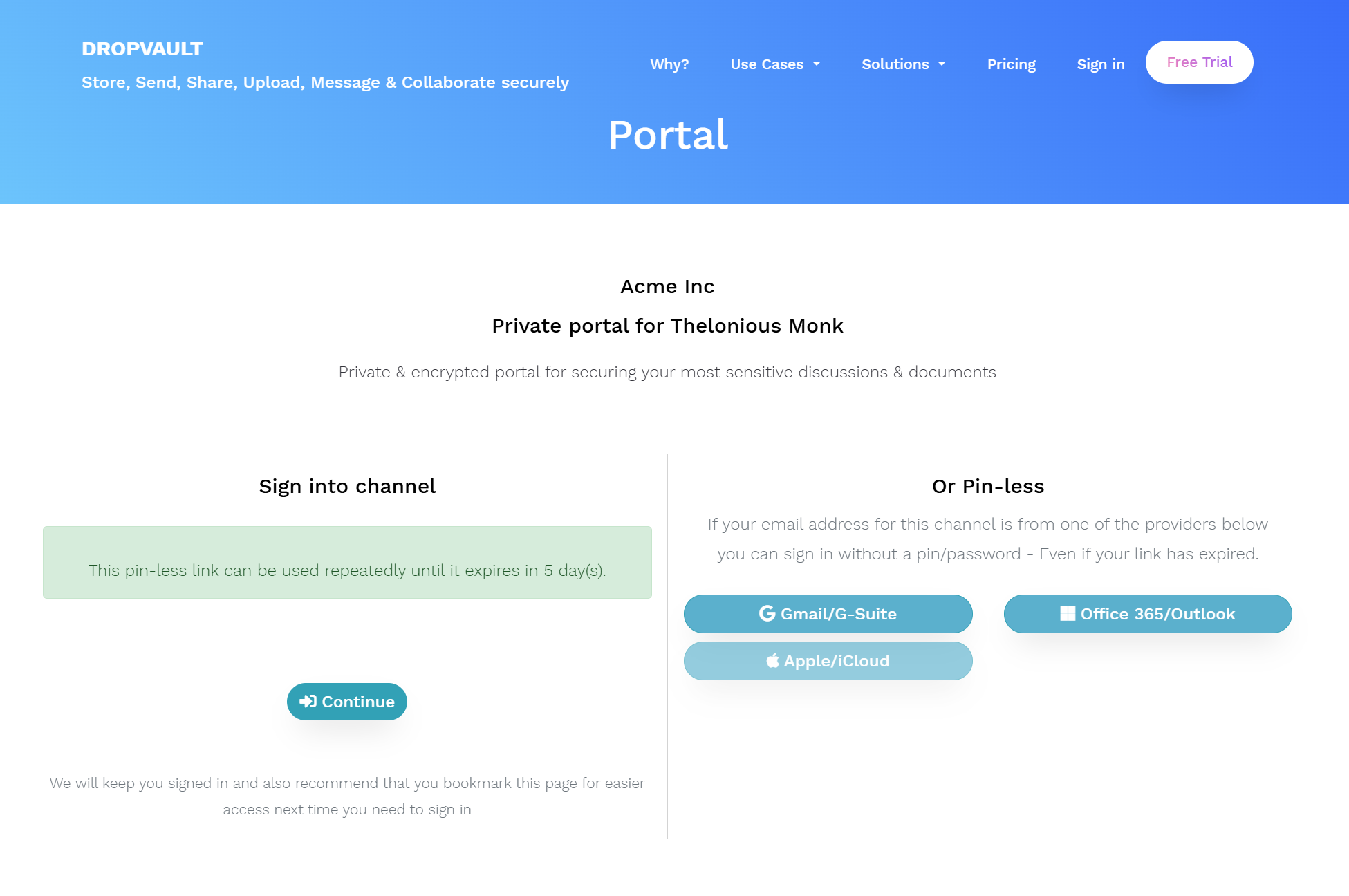
Your contacts can access their portal using pin or password-less link that expires, a link with a password or sign with Google/GMail, Microsoft (and soon Apple ID) without needing a pin or password from you. This makes it friction-less and more secure for your contacts.
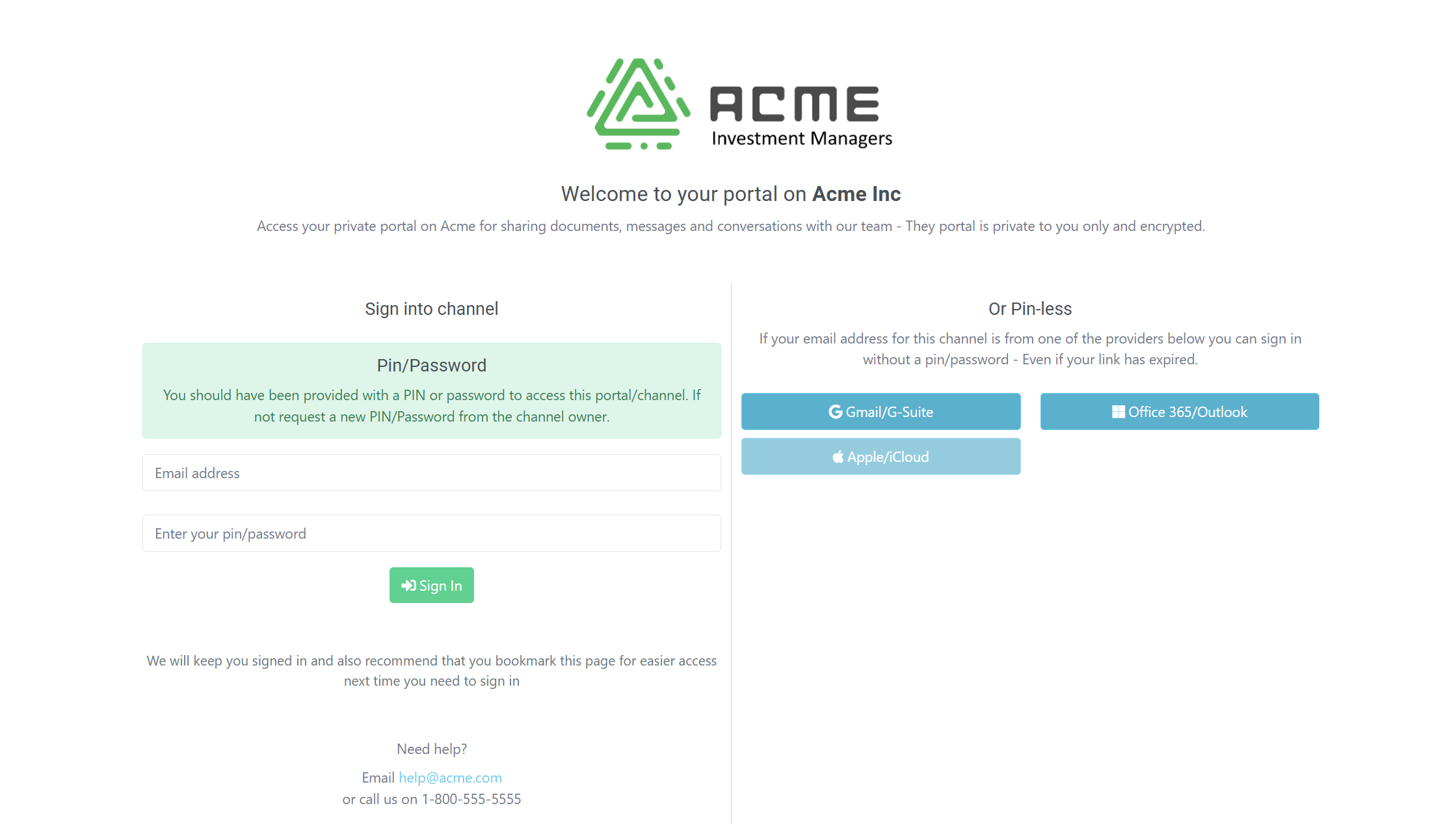
Add a "My Portal" link to your website or to your email signatures. Your contacts can access their portal at any time without the need for you to share or send a link with the contact first.
A Pin is for the entire portal and not for every message or document - This makes it simple and friction-less for your contacts as they only need a single pin.

Instead of sharing a link via email your contacts or external team can connect to your channel right from their dashboard if they are also on DropVault.
No links to share, no emails, no pin or password to share and no phishing risk - Just frictionless access to any conversation or document.
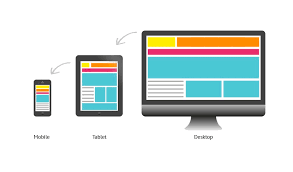
Friction is always the enemy of great security so removing the need to install anything helps protect data.
Dropvault is a web app and your employees, contacts or another business can access any message or document with any browser - And from any device from desktop, tablet or mobile with nothing to install.
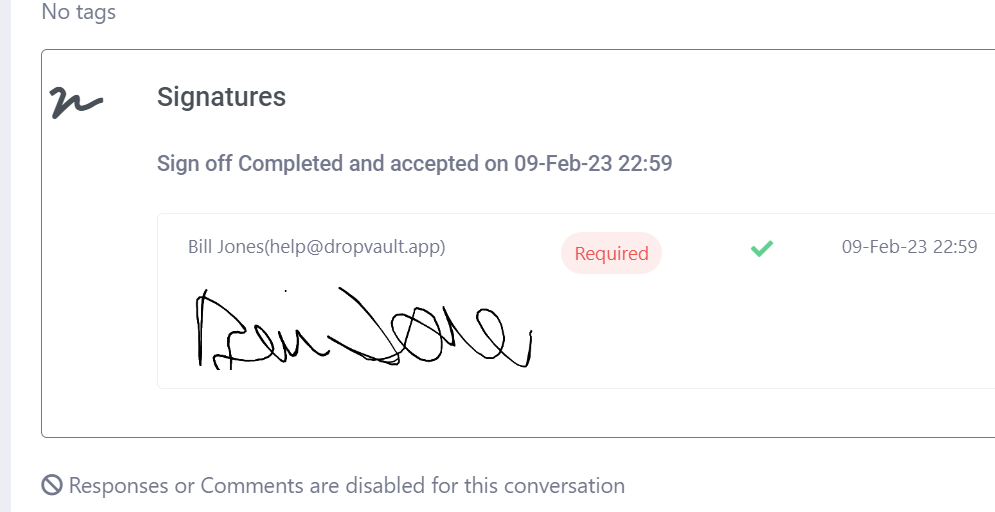
Request a signature from a contact on any discussion or document. We will ask for a signature to be entered using any touch device and record this signature along with your discussion and documents.

When you need to share a message or documents with a contact and register that they have opened and read the message. We will lock the message after reading which along with our encryption prevents any alteration of the message or it's documents.
Registered receipts are evidential proof of the message was delivered, opened and read by the recipient.
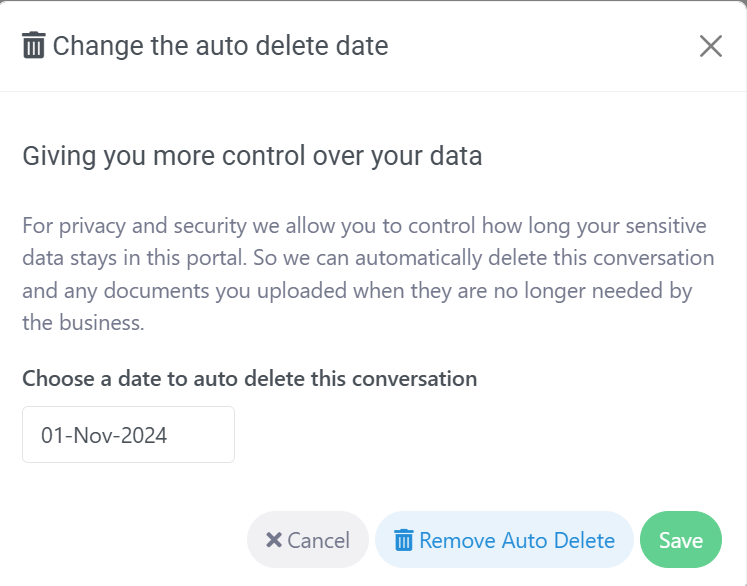
Privacy is important and removing personal data not only improves security, it also removes data when it is no longer required by a business. We provide every contact with the option to delete their sensitive ID or other document or message automatically after a set date.
The business can override this deletion if it has to meet specific compliance regulations.
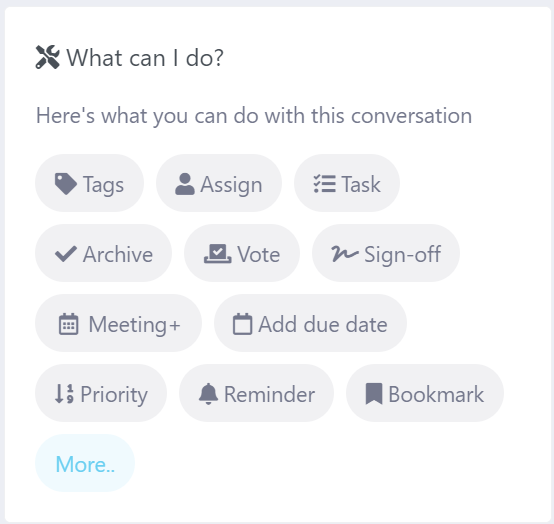
We have great tools to help you and your team manage your conversations - from a task manager where you can assign and track each conversation until it is completed or a team calendar and reminders for keeping track of important customer dates.
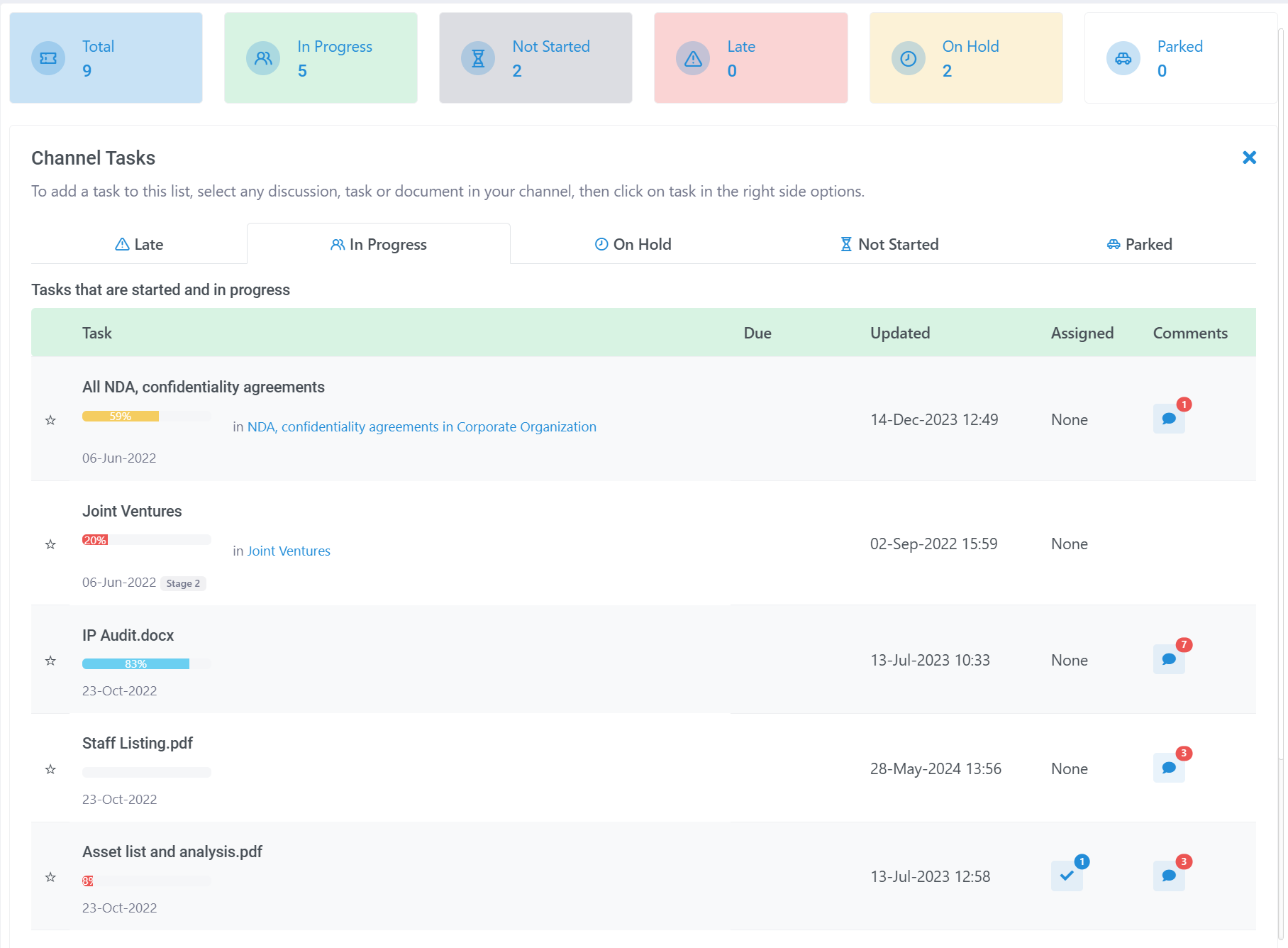
A built in task manager so you can take any discussion or file upload, and turn into a task with a due date, assign to a team, priority and more. Our progress tracker gives your team an easy way to view and track these tasks from your dashboard.
Great for customer care when combined with 24/7 portal access - Your customer or employee can sign in, ask a question, upload, download and even sign a document while your team can easily manage their tasks and requests - all in one place.

Turn your portal page into an extension of your business with your business branding - Add your logo, custom welcome message and contact details so you portal becomes an extension of your business
We can also connect to your email server so email notifications are delivered to you contacts from your business instead of the default Dropvault server.

Every Dropvault business has a unique email address for uploads which you can share with your contacts to add to their contact manager.
Just send a new message, select this contact, add a subject, message content and any photos or documents and when we receive the message we will add to this contacts portal (or create it if it doesn't already exist).
From customer specific document storage on Azure, AWS, Google and on-prem, to authentication via OpenID, Microsoft, Okta or Google, customer provided key vaults and customer owned email server for notifications, we have enterprise clients covered when it comes to supporting your many platforms.

By default we provide encrypted cloud storage for your documents but we can also connect to your enterprise storage - Amazon S3, Microsoft Azure Blob, Google Cloud and MIN.IO


It's your data so you can control and manage the encryption keys. All your channels can connect to your corporate key vaults/HSM for all key storage instead of our own external HSM.
We support Microsoft, Office 365, Google (and soon Apple ID) for authentication. We can also connect and support enterprise Okta and Entra ID so you control access to your channels and services.


Connect your email corporate server to your channels and we will use this server for all outgoing notifications instead of the Dropvault default email server. This provide better compliance for those enterprise organizations that require it.
Do you have a website or app that uploads and stores customer identity or other sensitive documents but are not storing them securely?
You can connect your app to our API - We take care of the encryption, key management, storage and also provide your customers and your team with a great portal for access to these documents
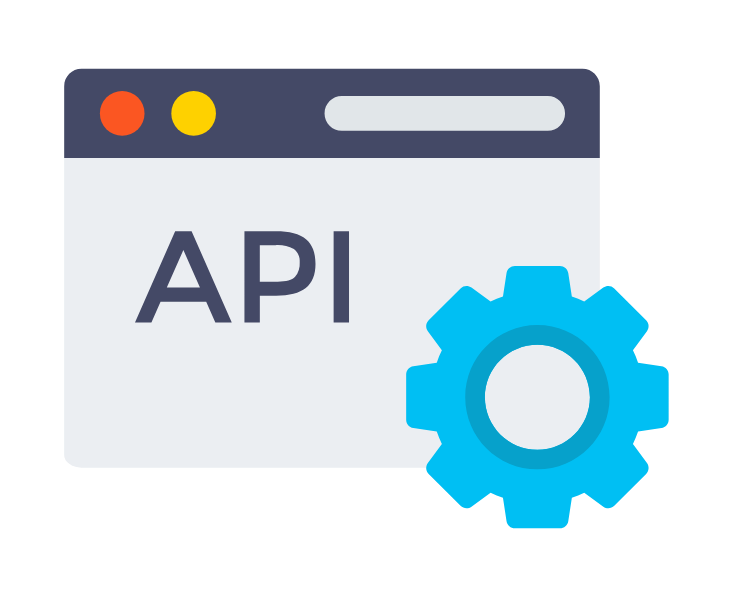

Our auditing provides you team with easy access to every access, open, download, new discussion or reply from either your team or your contacts.
Plus you can track the location the contact or employee connects from, the device and much more.

From customer specific document storage on Azure, AWS, Google and on-prem, to authentication via OpenID, Microsoft, Okta or Google, customer provided key vaults and customer owned email server for notifications, we have enterprise clients covered when it comes to supporting your many platforms.

By default we provide encrypted cloud storage for your documents but we can also connect to your enterprise storage - Amazon S3, Microsoft Azure Blob, Google Cloud and MIN.IO

It's your data so you can control and manage the encryption keys. All your channels can connect to your corporate key vaults/HSM for all key storage instead of our own external HSM.

We support Microsoft, Office 365, Google (and soon Apple ID) for authentication. We can also connect and support enterprise Okta and Entra ID so you control access to your channels and services.

Connect your email corporate server to your channels and we will use this server for all outgoing notifications instead of the Dropvault default email server. This provide better compliance for those enterprise organizations that require it.
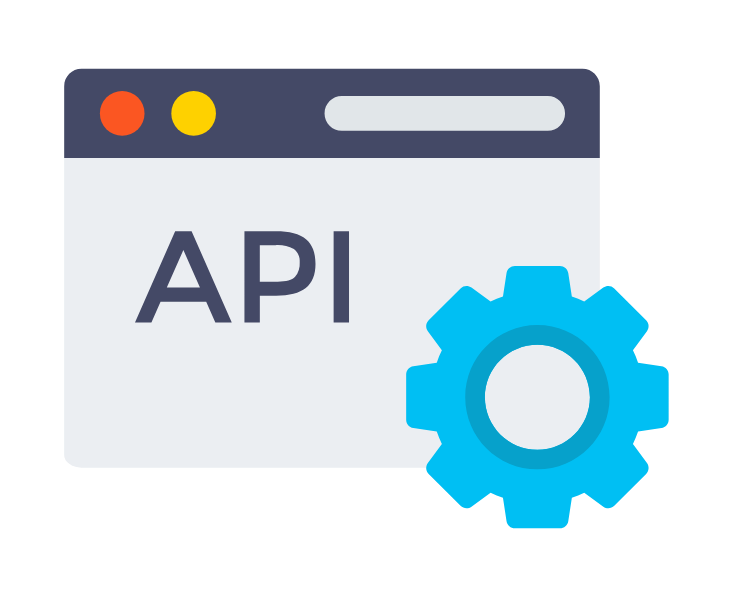
Do you have a website or app that uploads and stores customer identity or other sensitive documents but are not storing them securely?
You can connect your app to our API - We take care of the encryption, key management, storage and also provide your customers and your team with a great portal for access to these documents

Our auditing provides you team with easy access to every access, open, download, new discussion or reply from either your team or your contacts.
Plus you can track the location the contact or employee connects from, the device and much more.
Need to protect your sensitive documents from ransomware attacks or limit access to these documents so that they cannot be easily browsed and opened?
We place a hyper-secure portal as a bridge between your users and your documents and this portal manages your access and auditing access. The documents can be placed on storage that none your staff have access to and the portal manages your access to these documents.
The document store can be encrypted or un-encrypted. If you have an existing document collection already in place we can connect to it and populate your Dropvault document vault with your existing documents. Dropvault then acts as a hyper-secure bridge to your documents.