Secure your client conversations
Our encrypted portals provide your clients with a secure and private space to message, share documents, have conversations or sign documents
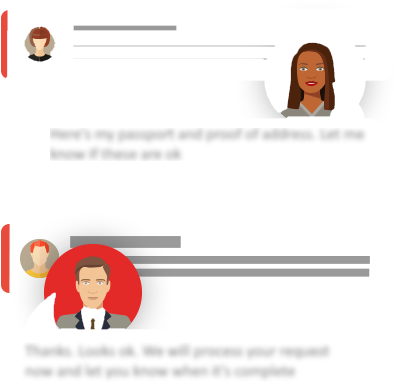
Upload from Clients securely
Clients can upload and share documents and messages with your team securely - No need to use insecure email.
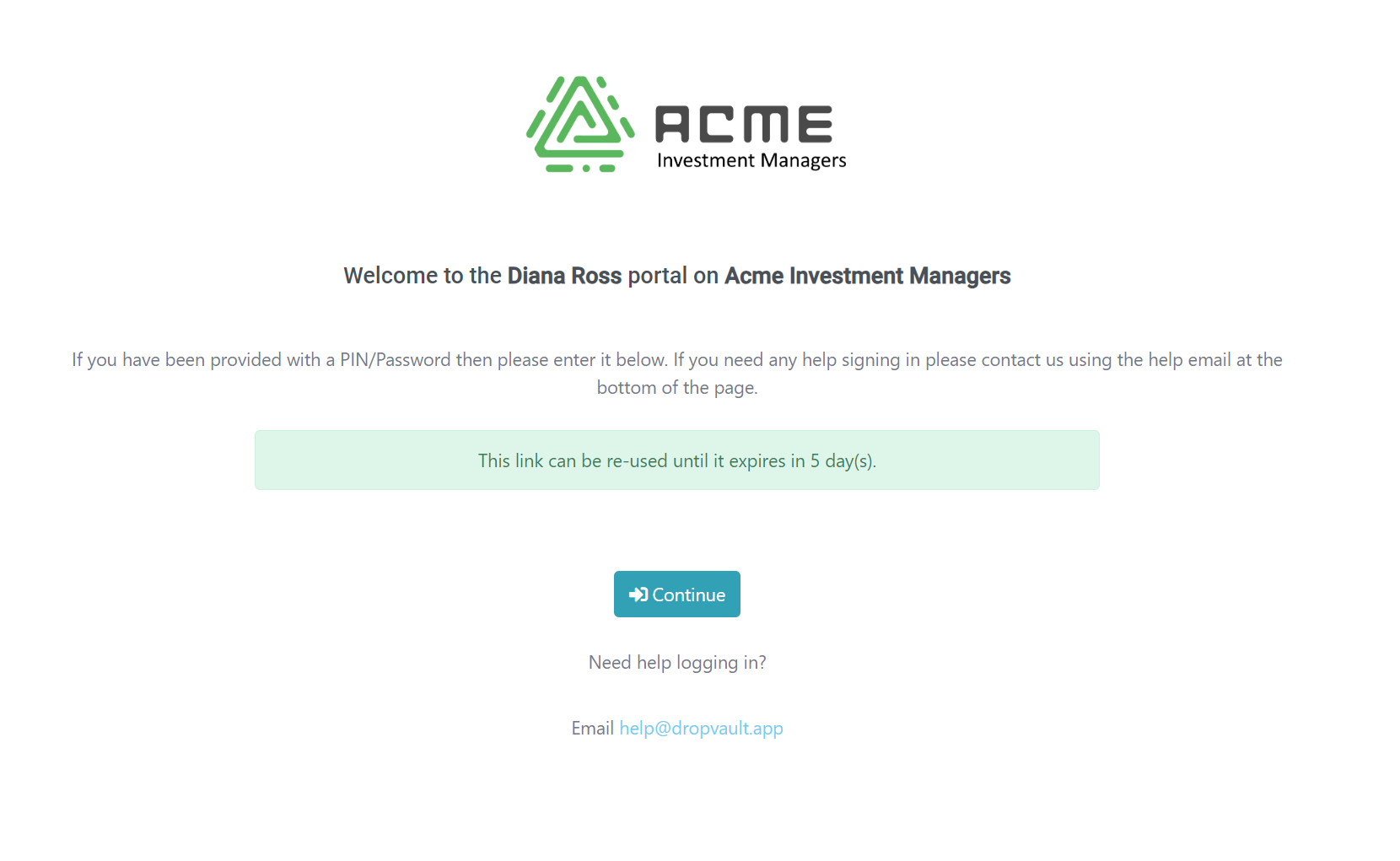
Security and privacy for your client discussions
Secure discussions, messaging, uploads and document sharing for legal practices
Dropvault offers a secure alternative to traditional email. It provides private portals for client communication, document sharing, and e-signatures, as well as B2B channels for collaboration and document exchange with other firms—all in a secure, encrypted, and private environment.
And because our Portals are available 24/7, your clients can connect at any time to view past conversations or documents, upload or start a new conversation.
Private portals for your clients
Need to have a confidential discussion with your client , ask a question or request a document? Our Portals are encrypted and conversational and with encryption by default, are some of the most secure.
And with a single Portal per client, all your sensitive discussions and documents stay in a single location instead of spread across many insecure email inboxes.
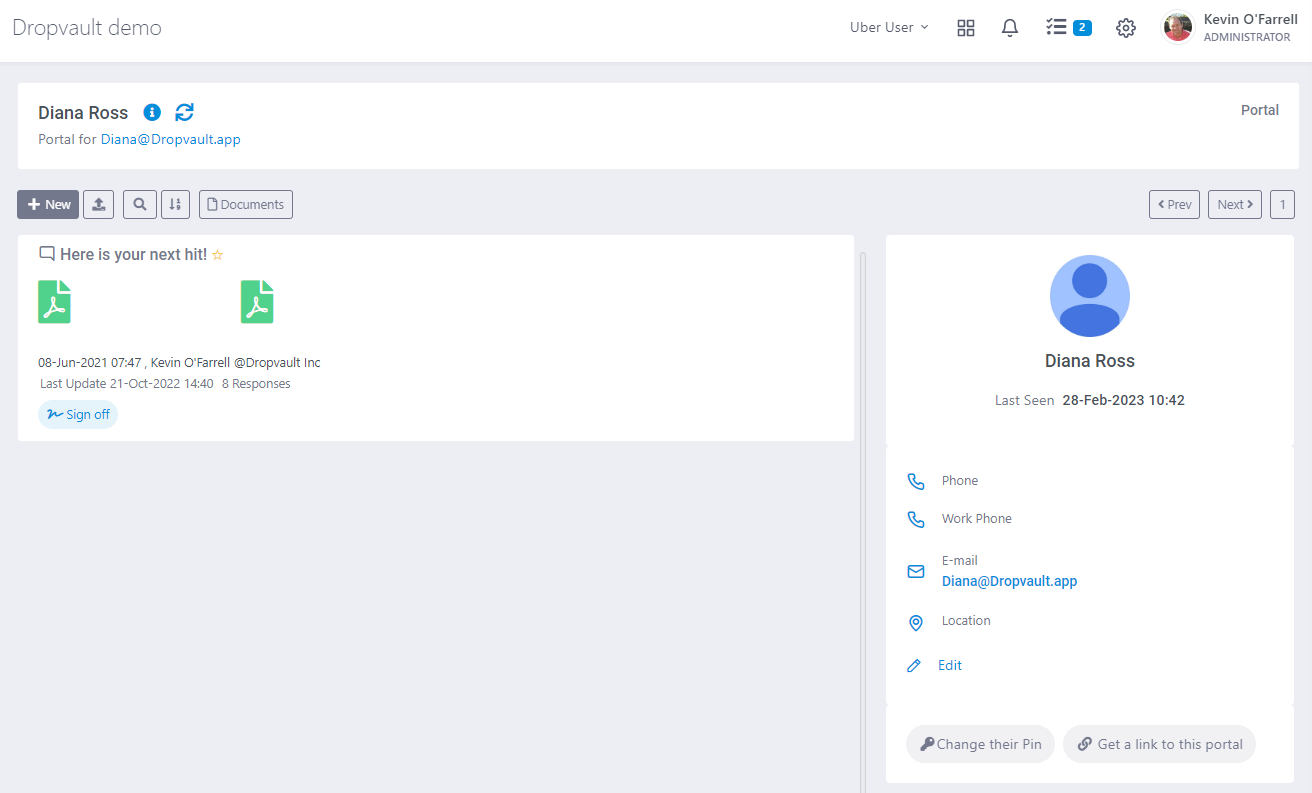
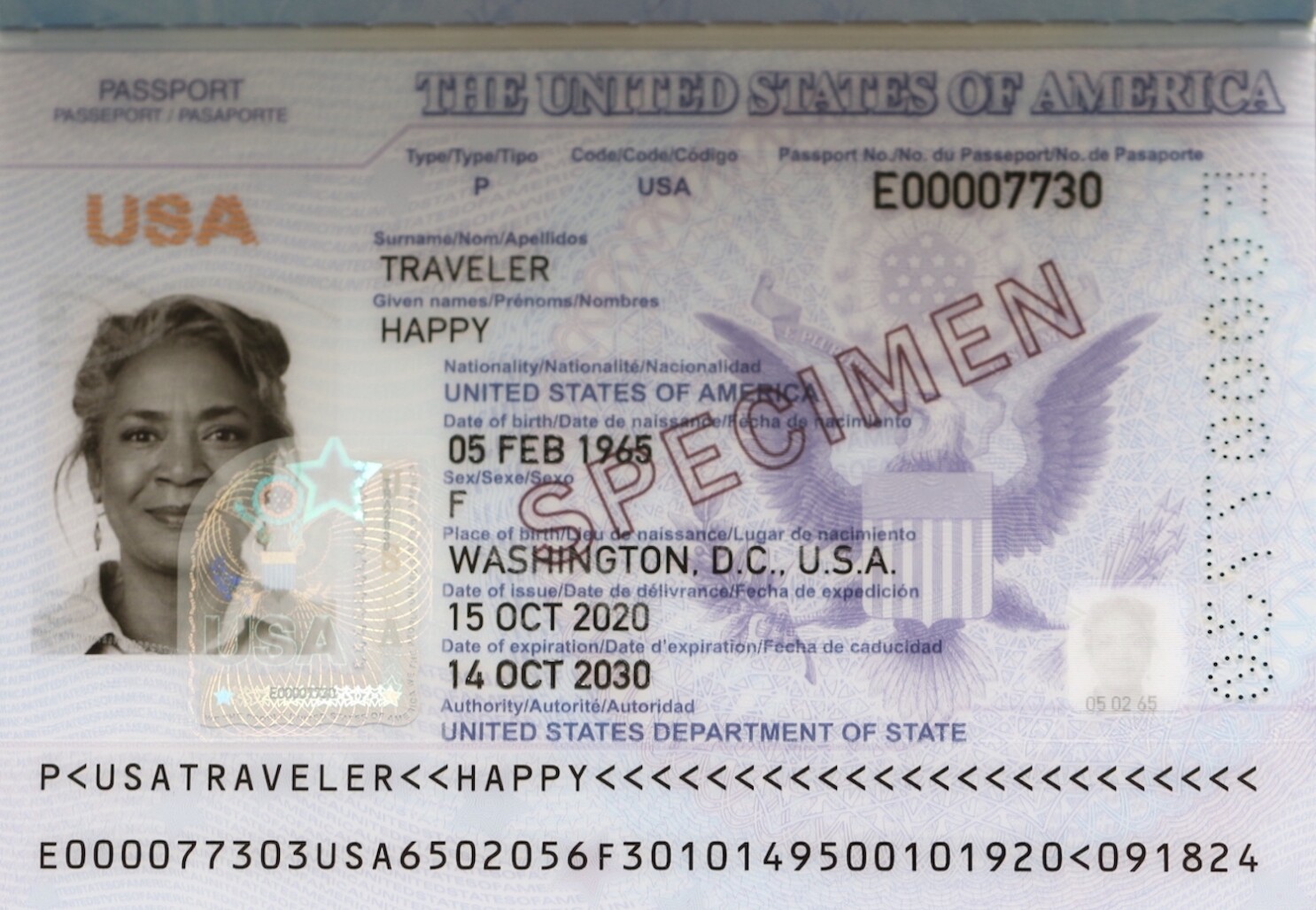
Upload identity and other sensitive documents in their portal
Request a document from your client and then discuss in the same place with no need to switch back to insecure email. We keep your documents and conversations together and encrypted by default for maximum privacy.
Quick access to any document shared
Our File manager provides your client or your team with quick access to all documents shared or uploaded. No more searching through an email Inbox with conversations and documents from many clients.
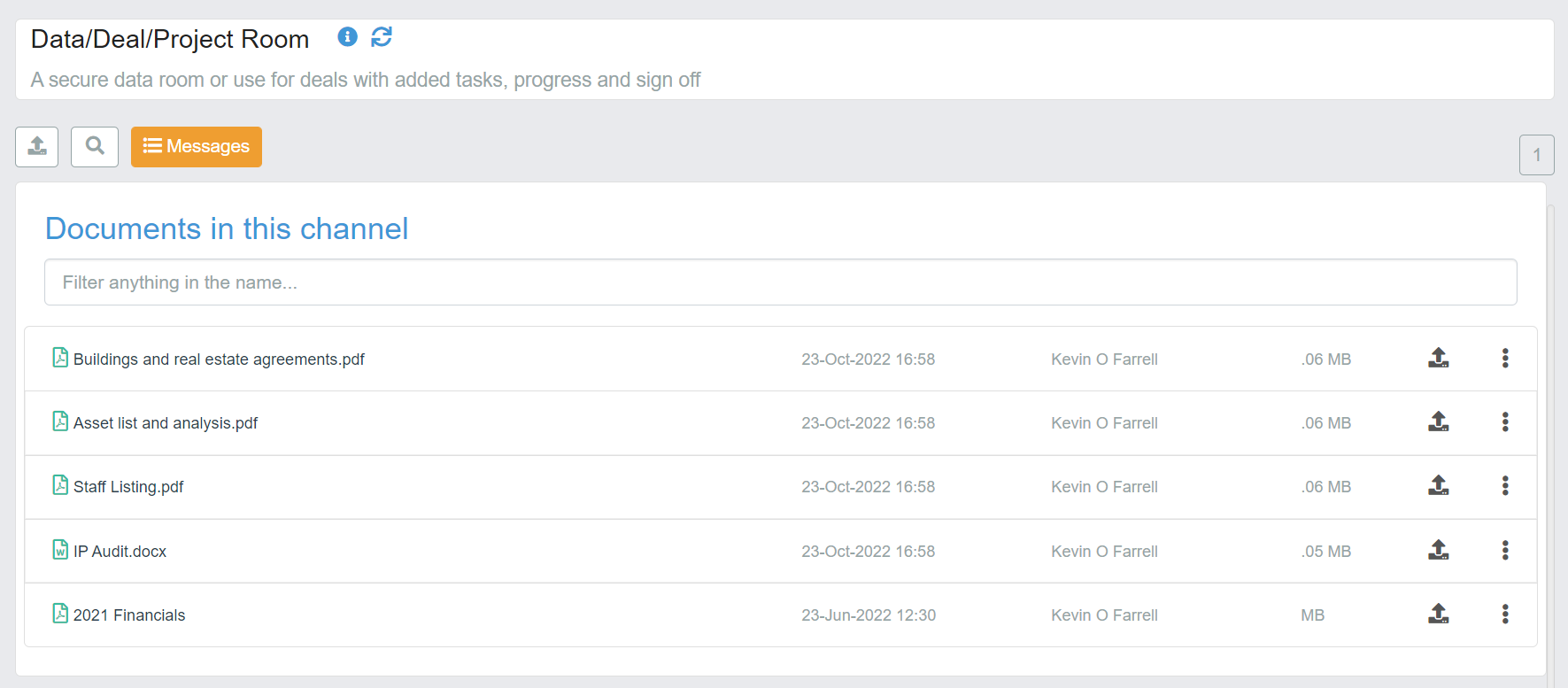
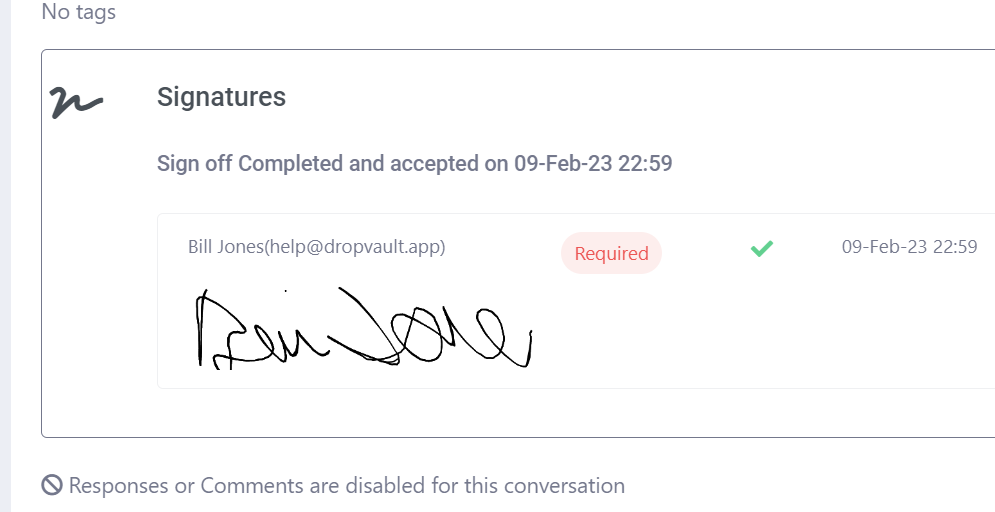
Request a signature
Request a sign off or e-signature from your client - Just choose any discussion, task or document and request a sign off. We will ask your client to accept and record their signature using any touch device.
No more having to use a second app to manage your sign offs and everything it stored securely in your client portal for privacy.
Manage all your client activity with our task manager
Every client portal has a built in task manager so you can take any discussion and turn into a task with a due date, assign to a team, priority and more. You can track these tasks from your dashboard and get a complete overview of all your portal activity.
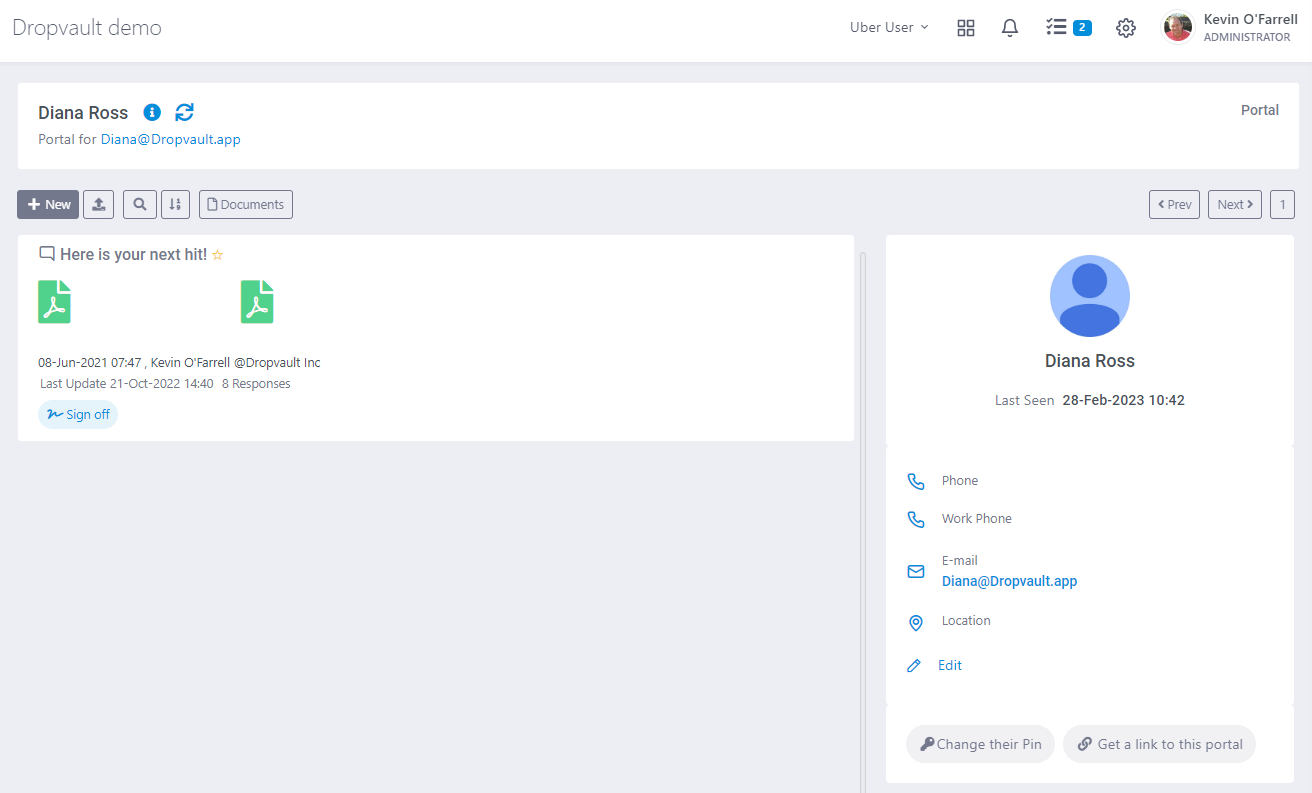
Private portals for your clients
Need to have a confidential discussion with your client , ask a question or request a document? Our Portals are encrypted and conversational and with encryption by default, are some of the most secure.
And with a single Portal per client, all your sensitive discussions and documents stay in a single location instead of spread across many insecure email inboxes.
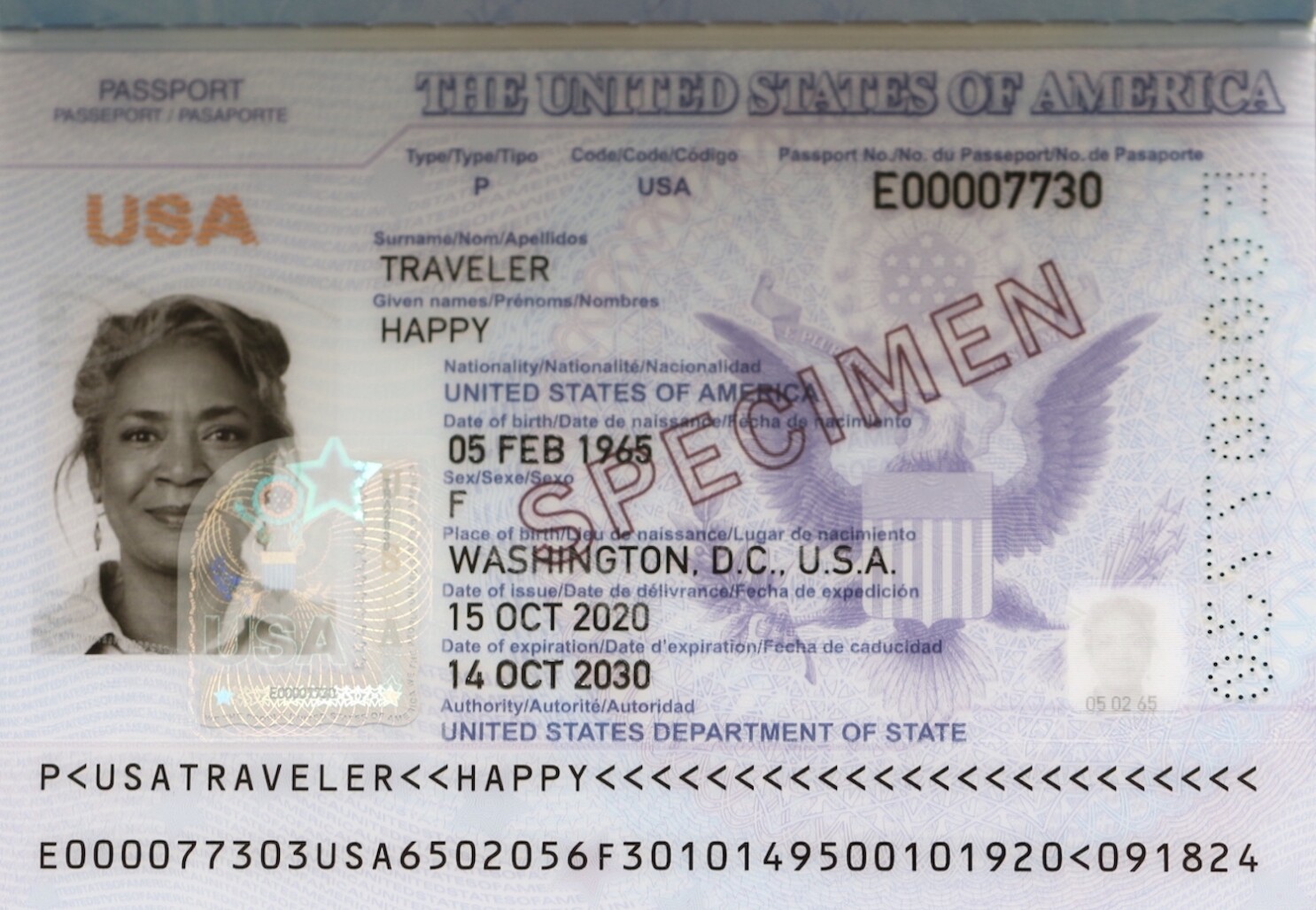
Upload identity and other sensitive documents in their portal
Request a document from your client and then discuss in the same place with no need to switch back to insecure email. We keep your documents and conversations together and encrypted by default for maximum privacy.
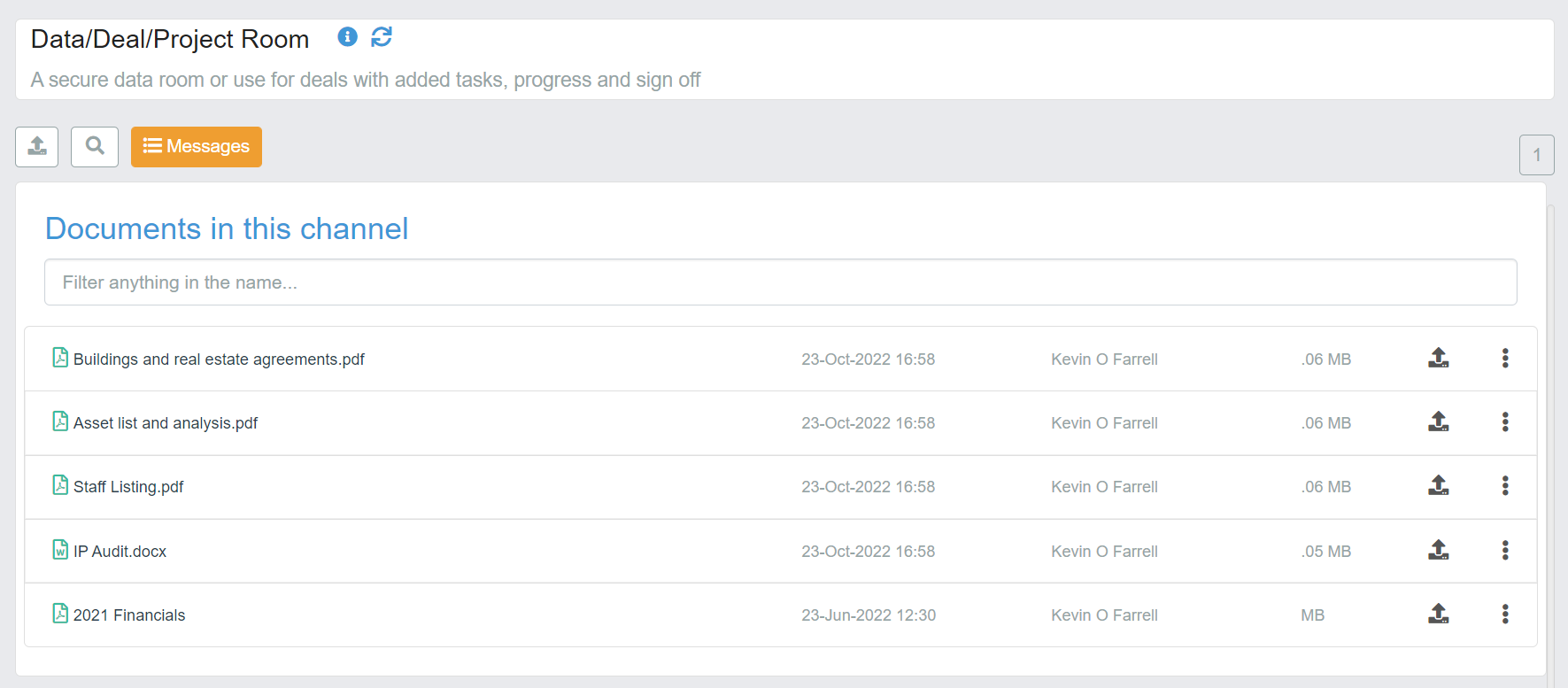
Quick access to any document shared
Our File manager provides your client or your team with quick access to all documents shared or uploaded. No more searching through an email Inbox with conversations and documents from many clients.
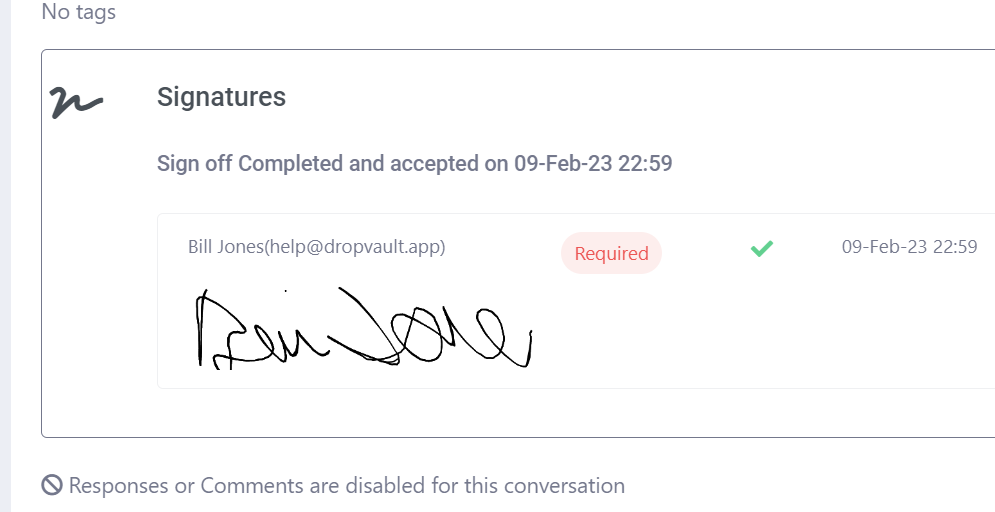
Request a signature
Request a sign off or e-signature from your client - Just choose any discussion, task or document and request a sign off. We will ask your client to accept and record their signature using any touch device.
No more having to use a second app to manage your sign offs and everything it stored securely in your client portal for privacy.
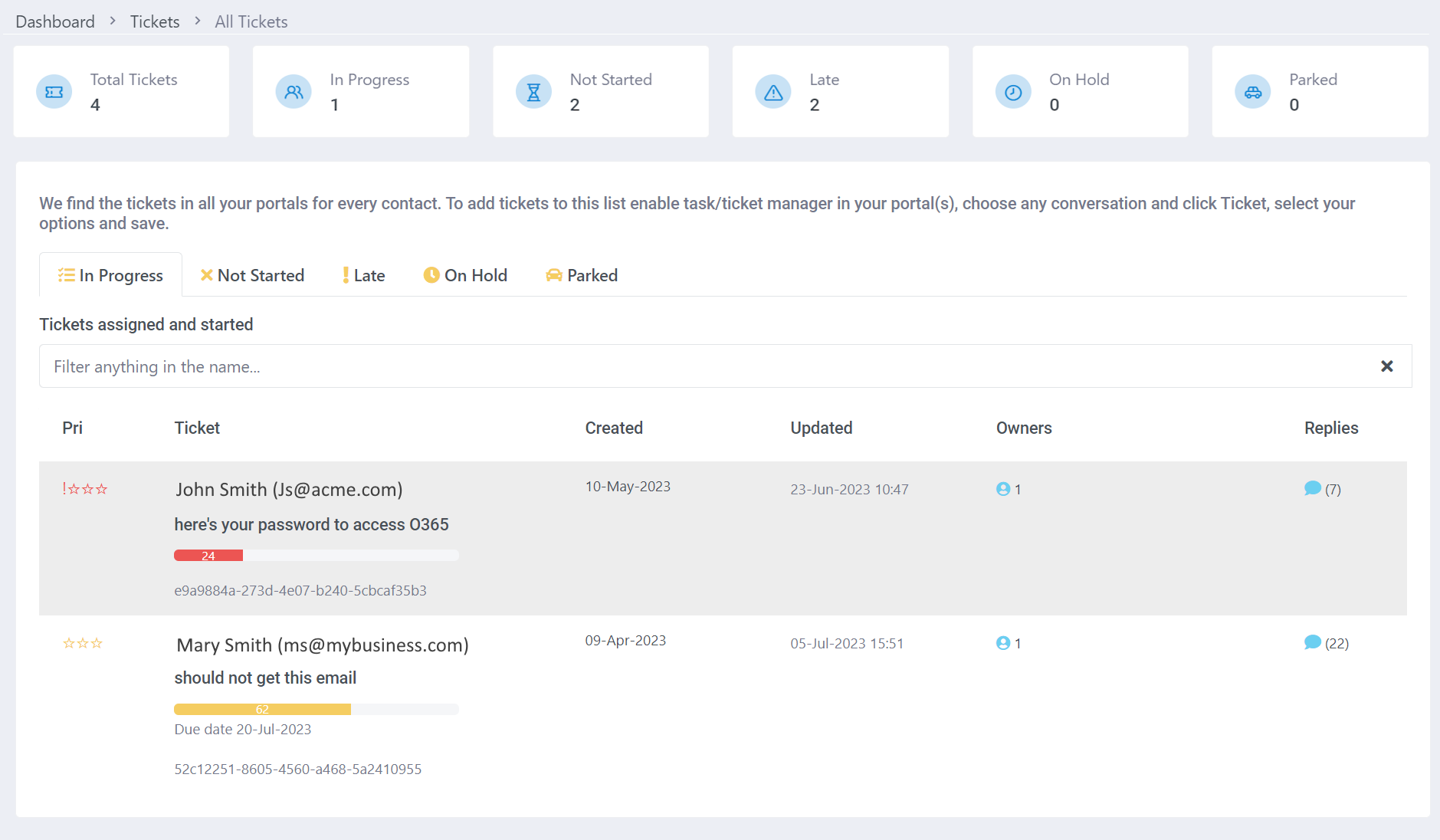
Manage all your client activity with our task manager
Every client portal has a built in task manager so you can take any discussion and turn into a task with a due date, assign to a team, priority and more. You can track these tasks from your dashboard and get a complete overview of all your portal activity.
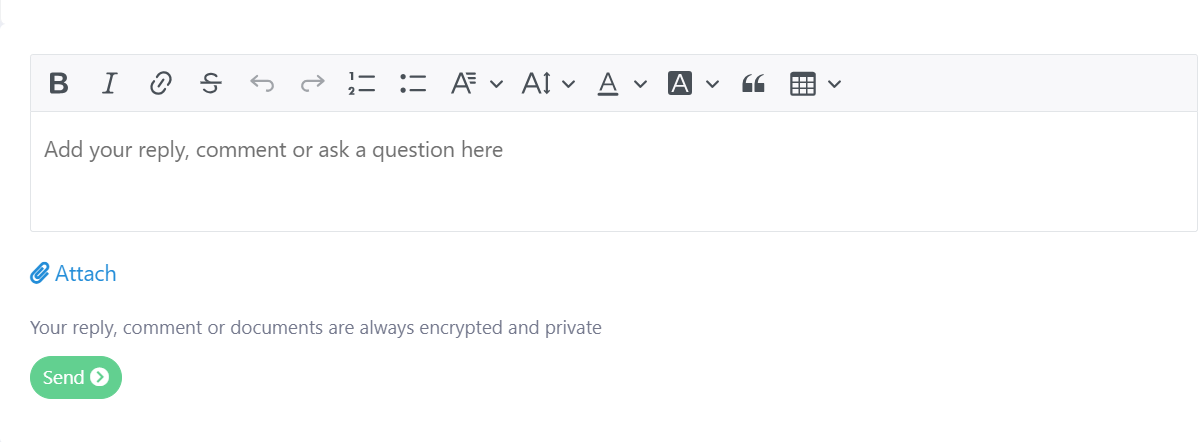
Private Channels
Our Portals are always shared with your team but there are times when you need to send or receive a private message or document from your client. Our Private channels allow anyone to connect with a client and discuss a topic confidentially with no team access.
Sharing is simple, but powerful and secure
We've made is simple to share anything with anyone. Just create a new conversation or reply to an existing thread, add your reply, drop in any documents and save.
Everything you add or send, and anything your team or customers add is automatically secured to protect it.
DropVault is so secure that even DropVault staff and engineers can not access or view your data.
Secure Spaces
You can choose to encrypt any Meeting Space by adding an encryption key and a password. Once encrypted your messages and any documents are encrypted and secure from any 3rd party, including Apptimi!
Once encryption is enabled you can share the password with your team or customer so that they can have access to any conversations in the Space.
Use encrypted Spaces for confidential client communications , for secure projects and discussions or HR Reviews and feedback.